Save As…
Used to save the active chromatogram under a chosen name and/or to another directory (Ctrl + Shift + S). Saving always means that a copy of the active chromatogram is created.
The command opens the Save As dialog, where the new name can be entered or a new directory selected.
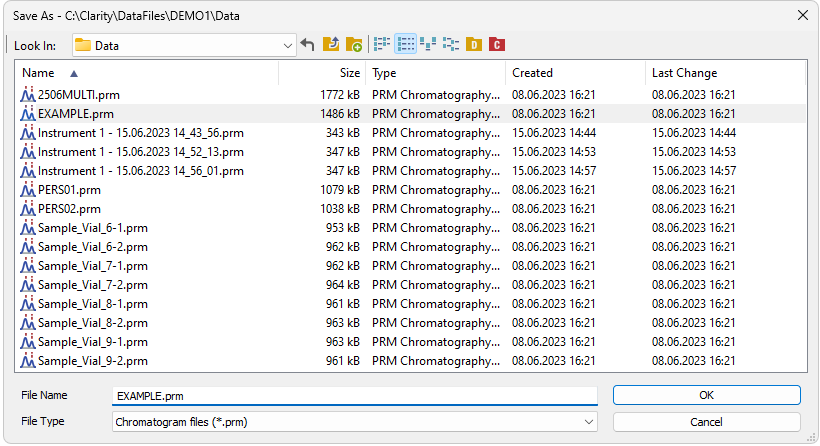
Save As (Chromatogram)
Note:
If a file of that name already exists and has been opened on other Instrument or window, the name cannot be used.