Register Clarity question
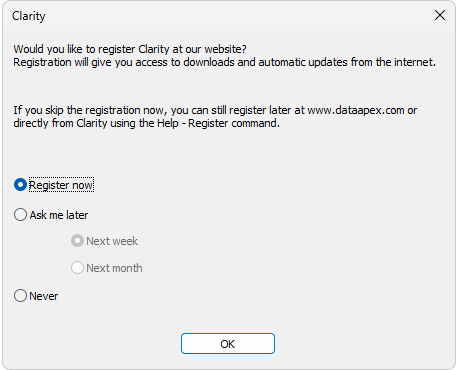
This dialog allows you to register your Clarity station online at the DataApex. Registration is voluntary and it automatically allows you to download updates from the DataApex website directly from the Clarity station environment using the Check for Updates function.
Select the Register now and click the OK button to open the Clarity Registration dialog (and proceed with the registration) or skip the registration for a time set by the Ask me later option. You will be notified of the registration once the set time has passed. You can select the Never option and click the OK button to skip the registration whatsoever.
The registration may be performed anytime by invoking the Help - Register command from the main Clarity window. If you have already registered on our website, log in using the same username and password in the Clarity Registration dialog.