Register
Online registration of your Clarity station. Registration is voluntary and it automatically allows you to download updates from the DataApex website directly from the Clarity station environment using the Check for Updates function.
The selected username and password is also used to gain access to our protected website sections at www.dataapex.com, which are reserved for registered users only. If you have already registered on our website, simply log in with your username and password to add serial number into your existing user account in the Clarity Registration dialog.
In case your computer is not connected to Internet, after pressing Register… menu item an offline registration form will be opened. You have to fill it, print it and send it to us by mail.
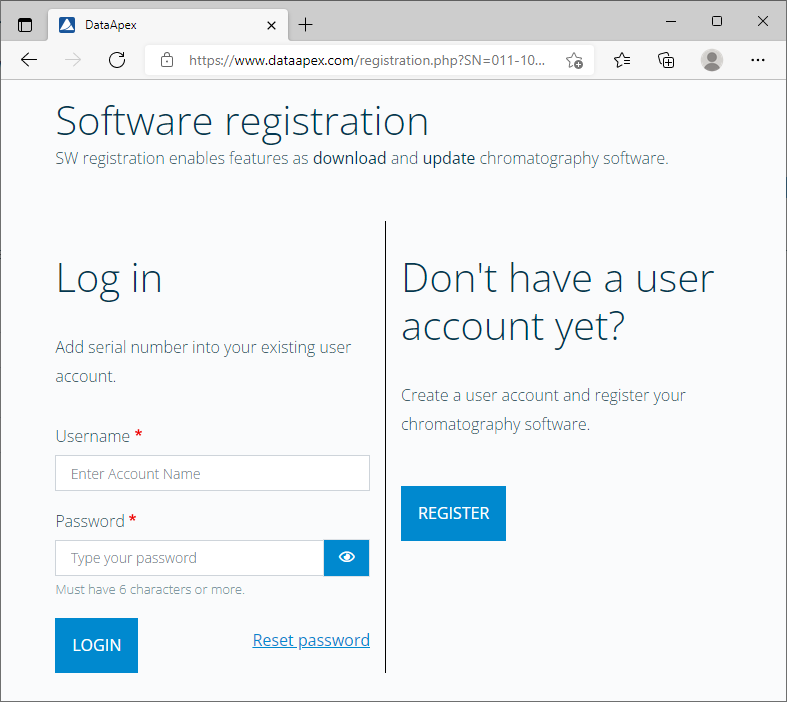
Continue
Sends the registration data to DataApex through the Internet. Your computer must be connected to the Internet in order to register successfully.
Note:
The next screen allows you to check and correct all the information before pressing the Submit button. After processing the information on the server a confirmation screen is displayed. To complete your registration, you will need to verify your email address by clicking on the link in the email we sent you after submitting the registration form.
Caution:
After you finish the registration, activate it from your e-mail. Otherwise the regular updates will not be available.