User Details
In the User Details dialog (accessible from Clarity window using the System menu), every user can view their own user account settings and change the password to their own account. Here, they may also select a certificate for digital signing.
Note:
If there is no user defined, the User Details command will not be accessible.
The description of individual fields of this dialog is identical to the corresponding fields in the User Accounts dialog.
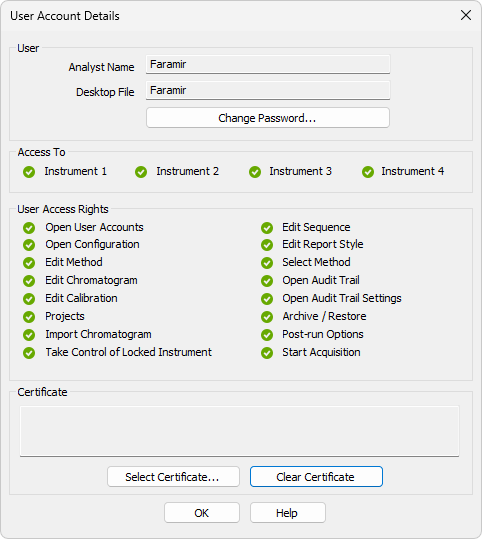
User Account Details