A/D Converter Setup
Signal Names and Units are stored for individual signals according to the configuration of the detector. For Dataapex A/D Converters the signal units can be configured in the Setup dialog accessible from System Configuration dialog.
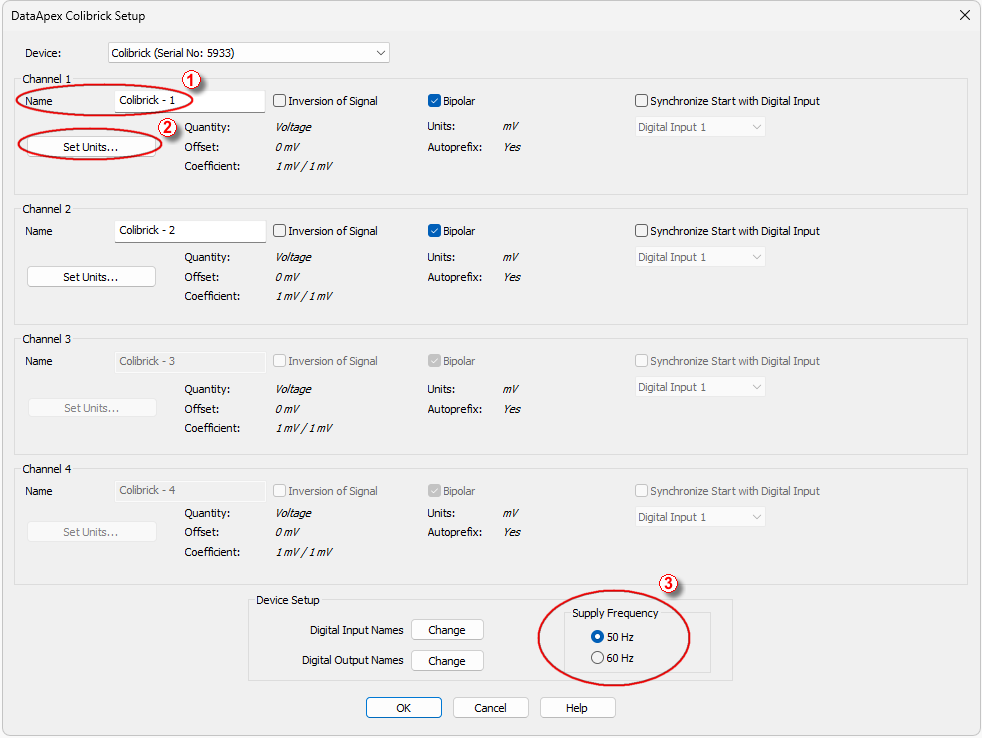
DataApex A/D Converter Setup dialog
For each channel provided by the A/D Converter, the name of the signal can be edited in the Name ① field of the corresponding X Device Setup dialog (where X is the name of the device). The Set Units… ② button can be used to change other signal parameters.
Note:
In X Device Setup dialog of some DataApex A/D Converter types, desired Supply Frequency ③ can also be selected.
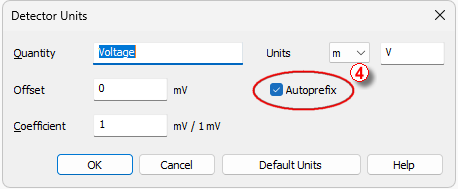
When the unit prefix in Graph window should be adjusted automatically, enter the units and prefix separately and check the Autoprefix ④ box. In tables, the units with the prefix entered will be used.