Installation
The NGA Extension is activated by entering an appropriate user code during the installation of Clarity or later using the Help - User Code… command from the Clarity main window.
To enable the NGA Extension on an Instrument, you have to set the corresponding instrument type. To set the instrument type, click the  button in the System Configuration dialog.
button in the System Configuration dialog.
In the invoked Instrument Type Setting dialog, select the GC-NGA option.
Caution:
The NGA Extension is available only on the GC instrument type.
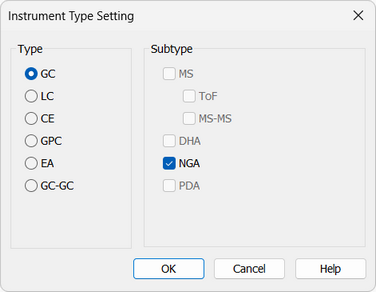
Enabling the NGA Extension on an Instrument