Mean and Backgrounds
The Mean and Background dialog serves for setting default values for mean and background interval operations. You can open it from the MS - Mean and Backgrounds - Configure Mean and Backgrounds… menu command.
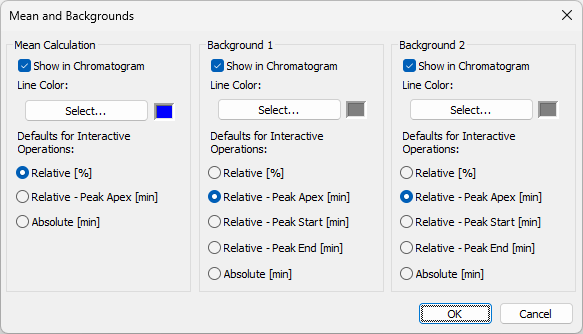
Mean and Backgrounds dialog
Mean Calculation section is used to define how the mean calculation interval is displayed in the chromatogram graph and to set the default values for the interactive Set Mean Calculation Interval function.
Sets whether the vertical lines showing the mean spectra calculation interval will be displayed in the chromatogram graph. For each interval, two vertical lines may be shown, first indicating the start of the mean spectra calculation interval, second marking it's end.
Sets the color of vertical marker lines representing the mean spectra calculation interval..
Defaults for Interactive Operations
Sets how will the mean spectra calculation interval be inserted in the MS Method table when the Set Mean Calculation Interval interactive command is used. The meaning of particular options is described in the chapter "MS Method"
Background 1 and Background 2 section is used to define how the Background 1 and Background 2 intervals are shown in the chromatogram graph and to set the default values for the interactive Set Background 1 Interval and Set Background 2 Interval functions.
Show in Chromatogram
Sets whether the vertical lines showing background 1(2) spectra interval will be displayed in the chromatogram graph. For each interval, two vertical lines may be shown, first indicating the start of the interval, second marking it's end.
Line Color
Sets the color of the vertical marker lines representing the background 1(2) spectra calculation interval.
Defaults for Interactive Operations
Sets how will the background 1(2) interval be inserted in the MS Method table when the Set Background 1 Interval and Set Background 2 Interval interactive commands are used. The meaning of particular options is described in the chapter "MS Method"