Instrument window
When you set an instrument to GPC in the System Configuration dialog, the instrument will open in GPC Mode.
This mode configures the instrument to display GPC-type results, such as molecular weight distributions. When GPC Mode is active, the title bar displays “GPC:” before the instrument and method names.
You can switch between Standard Mode and GPC Mode at any time from the Settings menu in the Instrument window. Switching to Standard Mode allows you to view and evaluate results as on a standard LC instrument, even on a GPC-configured instrument.
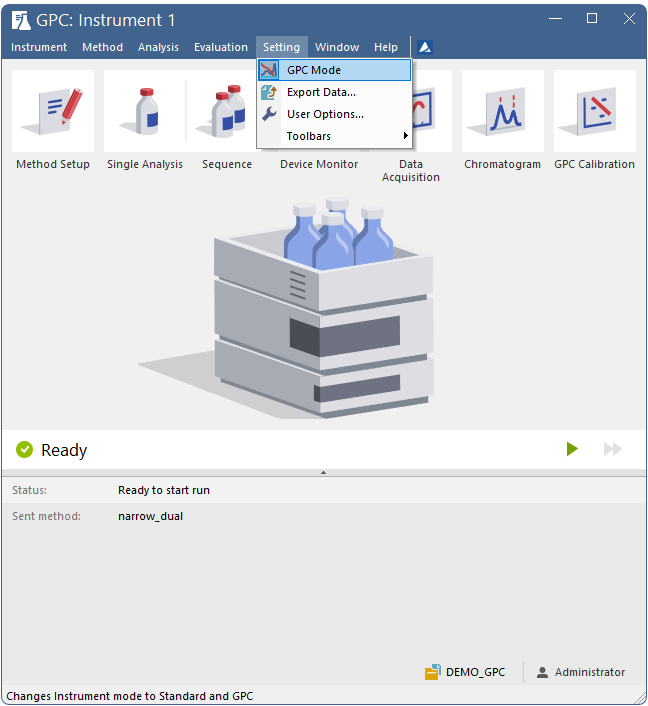
GPC Instrument window