Method Setup
Method Setup is amended to better fit the EA analyses.
Measurement tab
Some of the information fields on the Method Setup - Measurement and also corresponding Chromatogram - Measurement Conditions tabs were renamed to better match the EA terminology.
Renamed existing informational fields:
| Default mode | EA mode |
|---|---|
| Column | GC Column |
| Mobile Phase | Oven Temperature |
| Pressure | Left Furnace Temperature |
| Temperature | Right Furnace Temperature |
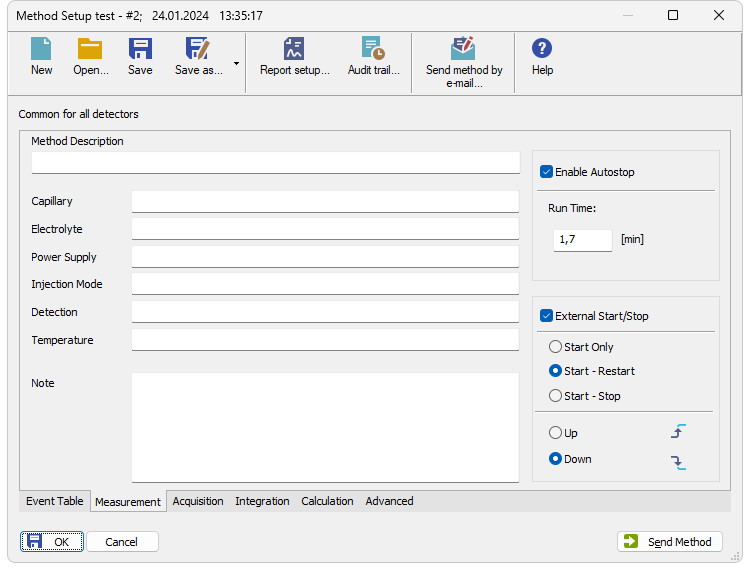
Method Setup - Measurement
When using the EA instrument synchronized via Colibrick, it is usually necessary to adjust both the method and the digital output settings (depending on the used EA device) to ensure correct triggering. The method should be set to start on the External Start signal with the expected level set to Up.
The Initial State of the corresponding digital output line should be set to Low in the Digital Outputs dialog, that can be opened from the Clarity main window via System – Digital Outputs. These two settings must be aligned to correctly generate the rising edge required to start the analysis.
Calculation tab
Calculation tab has been removed from the Method Setup dialog (and from the Instrument window menu), the calibration to be applied to the measured chromatograms is created in the sequence and it is defined by the sequence name instead.