Create DHA Calibration
This dialog is displayed when you click the Create DHA Calibration… button in the DHA Settings. The present table contains a list of n-paraffins and their Retention Times as detected from the measured standard. The dialog allows you to manually adjust the Retention Times of the particular compounds. The opened standard chromatogram must contain from 6 to 11 calibrated peaks of the standard n-paraffins.
Note:
The standard based on which a DHA calibration can be created must be calibrated. Because of this, it is necessary to have a separate non-DHA calibration for the standard n-paraffins samples. The DHA demo data also contain two demo calibrations. For more details see also chapter How to try the DHA demo project.
After clicking the Create button, a DHA Calibration is created and displayed in the Calibration window. Clarity will perform an interpolation based on the Retention Times of the n-paraffins standard and automatically calculate Retention Times of all other peaks according to the Retention Indexes in the DHA norm.
The main purpose of this dialog is to enter the retention times of light hydrocarbons - methane, ethane, propane, and butane.
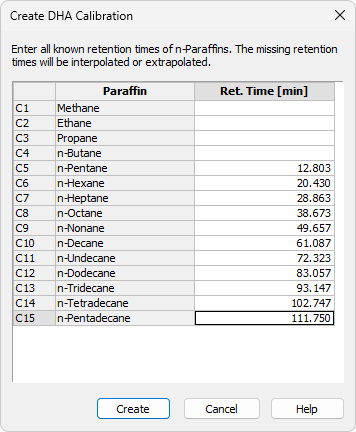
Create DHA Calibration dialog
The minimum number of n-paraffins in your standard is 6 and the maximum is 11 (the more compounds, the more precise the interpolation). If this condition is not met, the following error message is displayed:
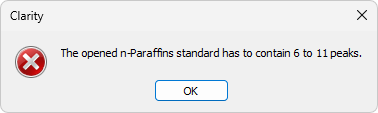
The opened n-Paraffins standard has to contain 6 to 11 peaks.