Peak Identification
As peaks in CE are often asymmetrical, in some cases the position of peak start is less influenced by analyte concentration and thus better suited for compound identification.
The CE module allows the peaks to be also identified by peak start or peak end time in addition to the standard peak apex.
The Reten. Time column is changed to the Apex MT column and new Start MT, End MT and Identify By columns are available in the Calibration Summary Table in Calibration window and in the Result Table and Summary Table in the Electropherogram window.
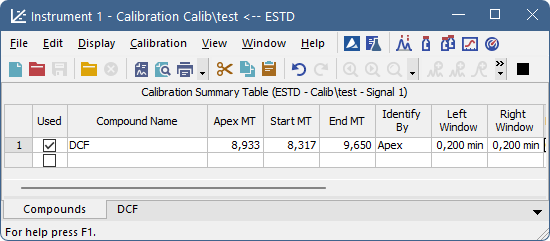
Calibration
Note:
When a new compound is created there are pre-filled values for Apex MT, Start MT and End MT with default value 0, for Identify By is applied default value Apex. Default values for all other columns are described in Clarity Help in chapter Calibration.