Column Usage Monitor
The control module allows you to create a list of used columns, select which column from the list is used on which Clarity Instrument, set the limit where the warning is issued that the usage of the column will soon be over (Soft Limit), and set the maximum number of injections allowed for the column (Hard Limit), that won't allow you to perform any analysis unless you replace the column or increase the limits. All of the column information is included in the audit trail and can be printed as part of it.
Column Usage Monitor can be used on stations that have LC Control (p/n A24) or GC Control (p/n A23) options purchased.
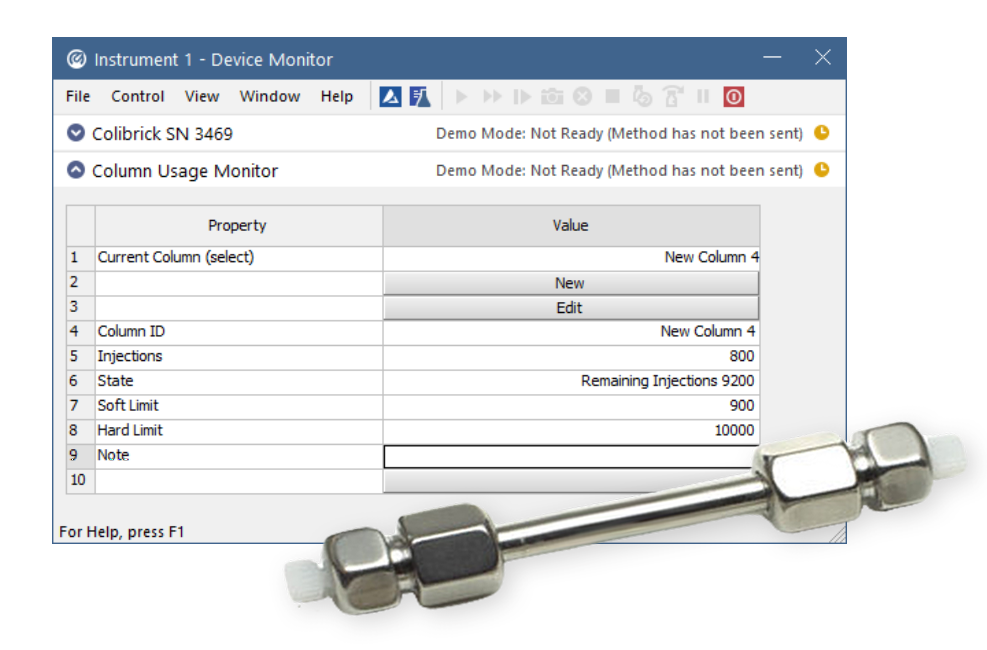
Specification
| Column Usage Monitor | |
| Communication interface | none |
| Purchasing | Can be used on stations that have LC Control (p/n A24) or GC Control (p/n A23) options purchased. |
| Related products | Clarity (p/n C50) |
| Cable | none |
