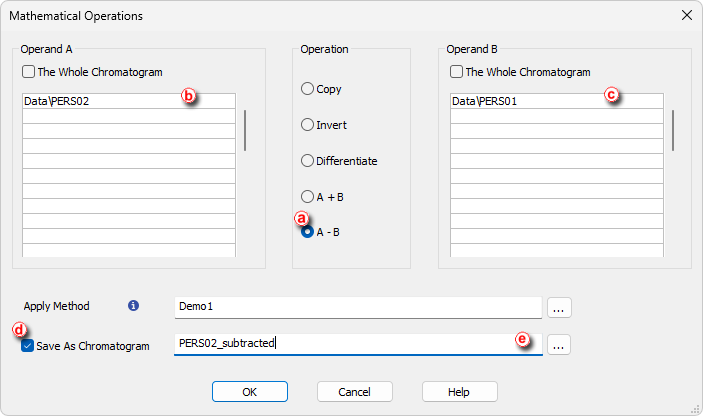If you would like to use one of your chromatograms as a baseline for another chromatogram(s) there is a way to subtract the desired chromatogram from any other chromatogram. It is possible to set Subtraction Chromatogram directly in Chromatogram window on Measurement Conditions, however, if you want to have both original and subtracted chromatograms as individual files you can use Mathematical Operations.
- Open your chromatograms that you want to work with in Overlay.
- In Chromatogram window select Chromatogram - Overlay - Mathematics to open Mathematical Operations dialog.
- Select operation A - B ⓐ. From the drop-down menu in the Operand A section, select the chromatogram you want to subtract from ⓑ.
- From the drop-down menu in the Operand B section, select the chromatogram you want to subtract ⓒ.
- Check span Save As Chromatogram ⓓ, fill a name ⓔ and click OK to save the new subtracted chromatogram.