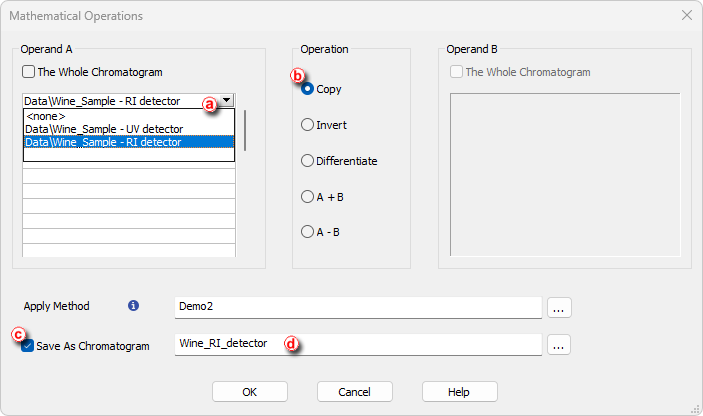You can save a particular signal from a chromatogram that contains several of them. This results in a stand-alone chromatogram file containing only the individual signal of choice, not all of the signals from the original chromatogram which might be confusing when working with a larger number of signals.
- Open your a multi-signal chromatogram that you want to work with.
- In Chromatogram window select Chromatogram - Overlay - Mathematics to open Mathematical Operations dialog.
- From the drop-down menu ⓐ in the Operand A section select the desired signal of chromatogram you want to save separately. Select the Copy operation ⓑ, check Save As Chromatogram ⓒ, fill a name of the new chromatogram ⓓ and click OK to save the signal as standalone chromatogram.