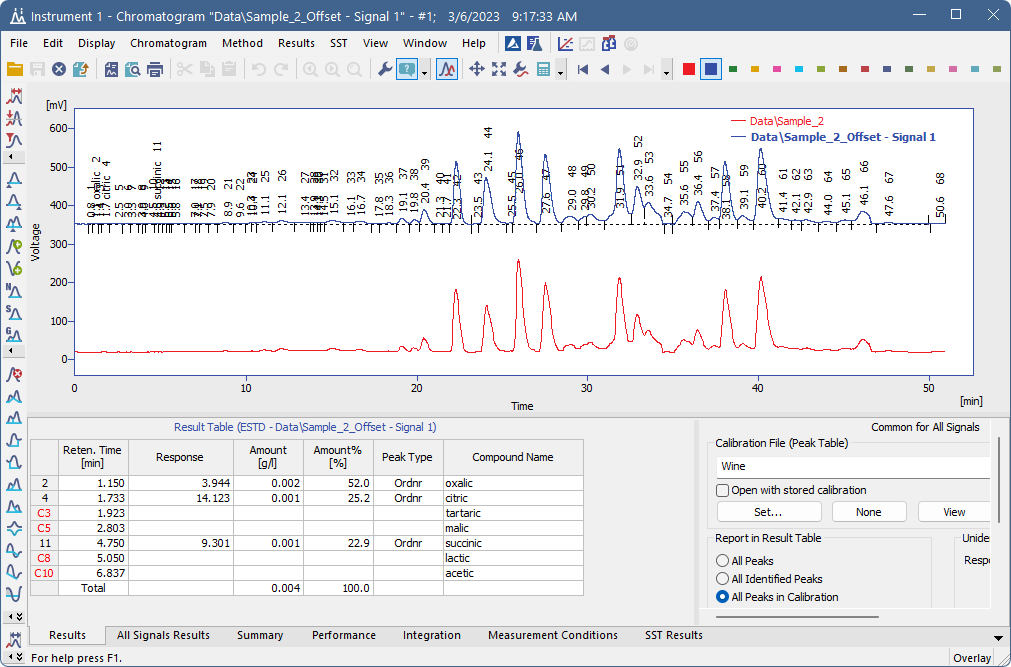In Clarity, setting an offset in Graph Properties only changes how the chromatogram is displayed in the Chromatogram window. It does not affect the chromatographic data itself. This display setting is saved in the desktop file (*.dsk), so it can differ for each user.
Because of this, a simple Save As will not include the offset (or other display settings), since they are not part of the chromatogram itself.
If you want to create a new chromatogram with the offset/scale modification applied to the chromatographic data, you can use Mathematical Operations – Copy. This saves the chromatogram with the change included.
- Open the chromatogram you want to edit.
- In Chromatogram window, click Display - Properties to open Graph Properties and go to Signals tab.
- In the Y Offset field ⓐ, enter the desired offset in mV (in this example 333 mV), then click OK button.
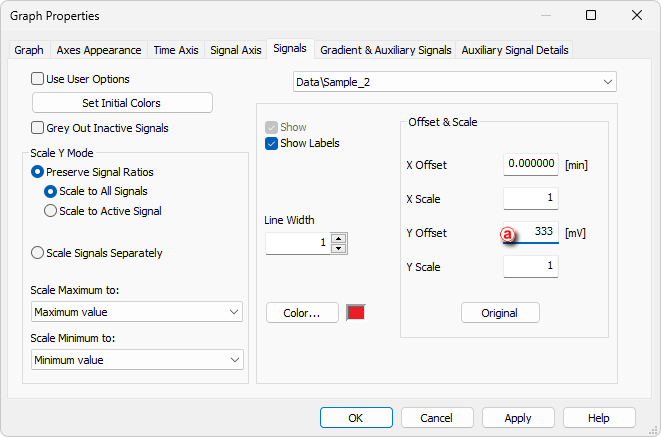
- Select Chromatogram - Overlay - Mathematics... and the Mathematical Operations window will open.
- Select Copy option ⓑ. Check Save as Chromatogram ⓒ, name the new chromatogram ⓓ and click the OK button.
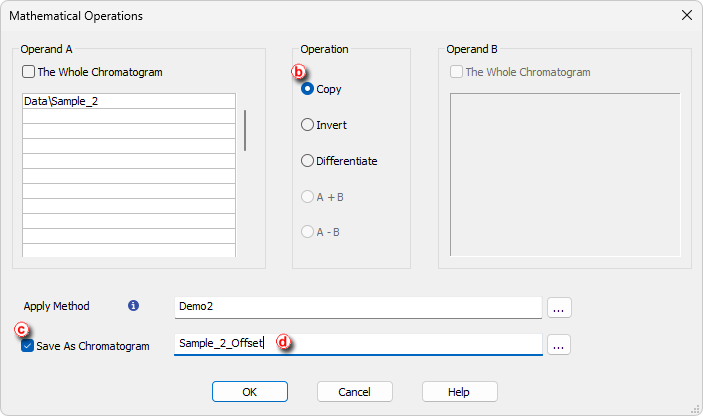
- Both chromatograms will now be displayed in the overlay mode, overlapping each other.
- To restore the original chromatogram, open Graph Properties - Signals tab as in step 2.
- Select the original chromatogram ⓔ, click Original button ⓕ and close the dialog by clicking OK.
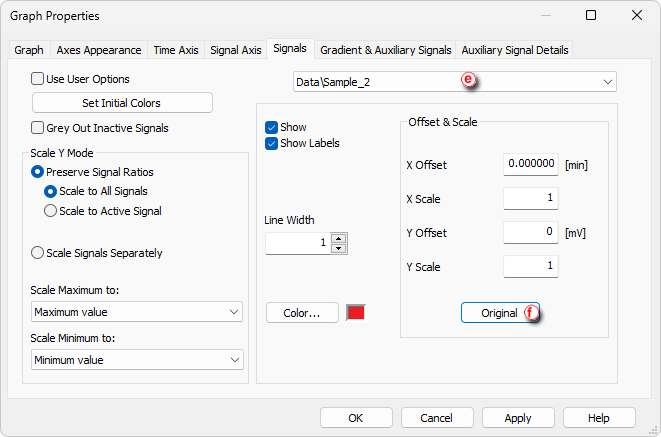
- The original and the modified chromatogram will then be displayed together in overlay mode.