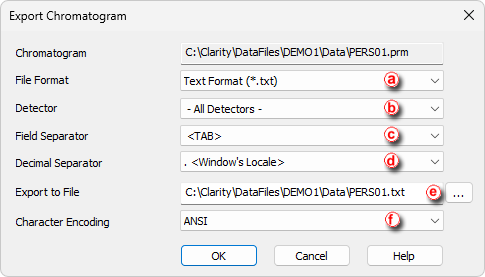It is possible to export chromatograms to other formats used by chromatography data stations. The supported formats are : AIA ( *.cdf suffix), EZChrom ASCII ( *.asc suffix), Text format ( *.txt), or Multi-detector format (*.chr).
- Open the Chromatogram window by selecting Window - Chromatogram on the Instrument window or click on
 .
. - Open the chromatogram you want to export, then open the Export Chromatogram dialog by selecting File - Export - Export Chromatogram….
- Select the export format ⓐ.
Notes:
Note:
For PDA export of 3D data only the EZChrom ASCII format is supported.
- Select the signals to be exported ⓑ.
Note:
You can choose individual signals, All Detectors, 3D Data or All Detectors + 3D Data (3D Data variants in EZChrom ASCII only).
- Select the field separator character ⓒ.
- Select the decimal separator character ⓓ.
- Open the Export Chromatogram As dialog clicking on
 . Enter the name and location of the file into which you wish to export the chromatogram ⓔ or fill in the file name.
. Enter the name and location of the file into which you wish to export the chromatogram ⓔ or fill in the file name. - Select the character encoding for the exported file (ANSI or Unicode (UTF-8)) ⓕ .
- Click OK to finish the export.