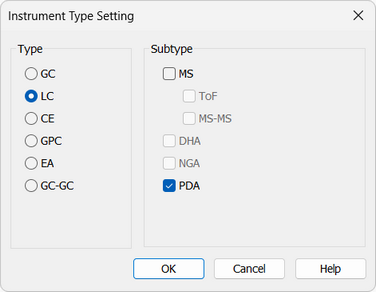How to set Clarity instrument to display PDA data
- To switch an Instrument to PDA mode, select the LC-PDA, GC-PDA, CE-PDA or GPC-PDA option from the Instrument Type Setting dialog.
- Instrument Type Setting dialog is invoked by clicking on the
 button in the System Configuration dialog.
button in the System Configuration dialog. - Options that are technically possible and have been purchased are enabled by default. Otherwise they are automatically disabled.