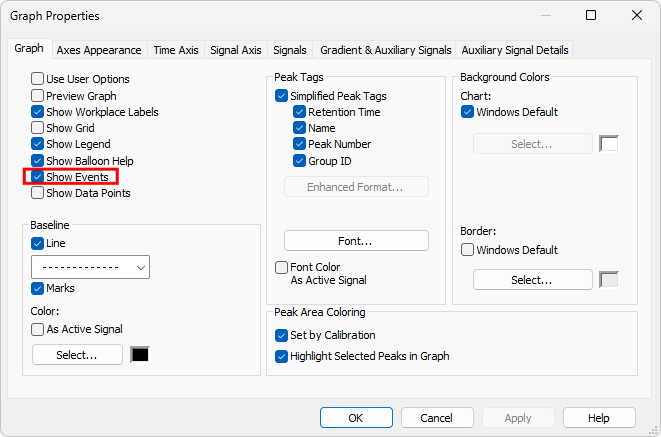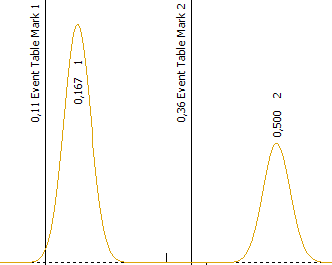To create a mark in a chromatogram, you can use the Event Table tab from the Method Setup dialog and any hardware with digital input (such as Colibrick A/D converter) or the Virtual Digital Input Output Loop module. With the proper settings, triggering the digital input is recorded as an event, creating a mark (a vertical line labeled with name and RT) in the Data Acquisition and Chromatogram windows. The digital input can be triggered by pressing the start button when using HW or by pressing the corresponding Digital Output in the Device Monitor when using the Virtual Digital Input Output Loop module.
The following settings are necessary:
- HW with a digital input or the Virtual Digital Input Output Loop module configured to an Instrument.
- Method Setup
- Measurement tab - External Start/Stop enabled and set to Start Only
- Event Table tab - set according to the image below, where:
- Name = the label of the event
- Source = the module providing the digital input
- Input = digital input recording the event
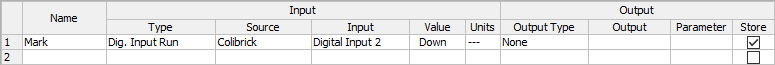
- To display the marks, enable the Show Events option in the Graph Properties dialog accessible from the Data Acquisition and Chromatogram windows (the dialog can be invoked by right-clicking the graph area in the respective window and clicking Properties...).