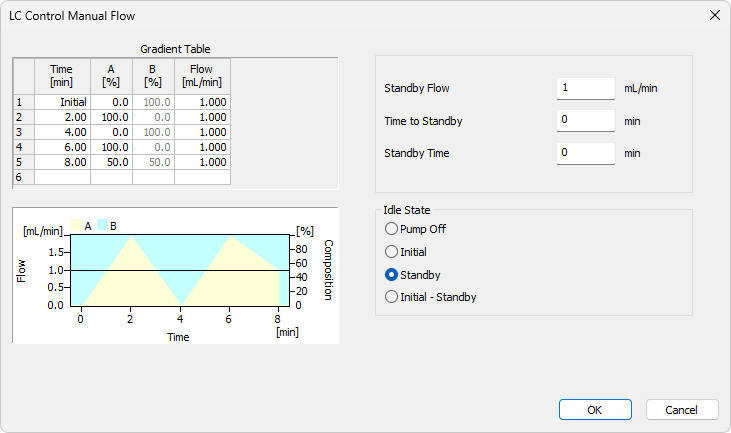For gradient pumps, the monitor consists of the LC Monitor ⓐ section common to all pumps present in the gradient. Maximum number of solvents configured to LC Gradient is 4 - it could be any combination of isocratic and gradient pumps. If another pump is needed, it has to be added as an auxiliary pump.
Note:
Tooltip ⓑ over each component shows name of the pump.
- It is possible to:
- Stop Flow (pump is stopped without stopping analysis) and Set Flow (custom flow rate and composition can be set) both can be done outside or during analysis. Beware that when used during analysis the gradient cannot be restored and the set flow will be used for the rest of acquisition.
- Resume Idle switches pump to the idle state as defined in Method Setup - LC Gradient.
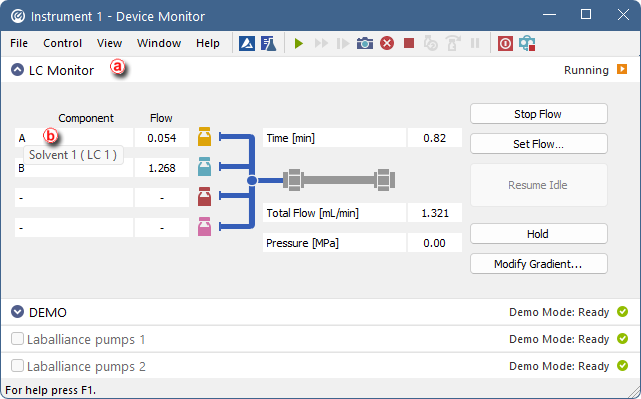
- Further commands are available for selected pumps (typically those controlled by Clarity in real time). They are enabled only during the run where gradient is in progress.
- Hold halts the gradient at its current state and the button changes to Resume which can be used to resume the gradient from the point where it was halted.
- Modify Gradient invokes LC Control Manual Flow dialog (similar to the Method Setup - LC Gradient) which can be used to adjust the gradient for the current analysis. This does not influence the method used for analysis in any way.