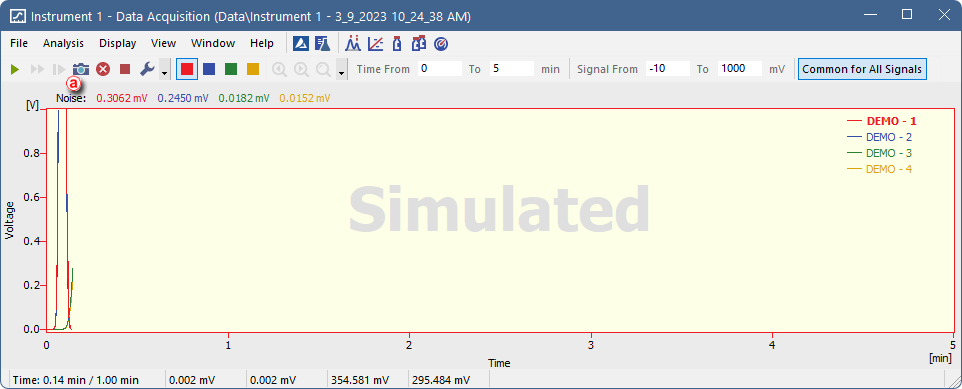- Open the Data Acquisition window by selecting the Window - Data Acquisition command or click the
 icon in the Instrument window.
icon in the Instrument window.
- To create a temporary chromatogram, select the Analysis - Snapshot option or click the
 icon ⓐ. Every time you take a snapshot, a temporary chromatogram will be created again from the analysis start up to the moment when you clicked.
icon ⓐ. Every time you take a snapshot, a temporary chromatogram will be created again from the analysis start up to the moment when you clicked.
Caution:
To preserve a snapshot, it has to be saved under a new name. Otherwise it will be overwritten once the analysis is finished and the final chromatogram is created.