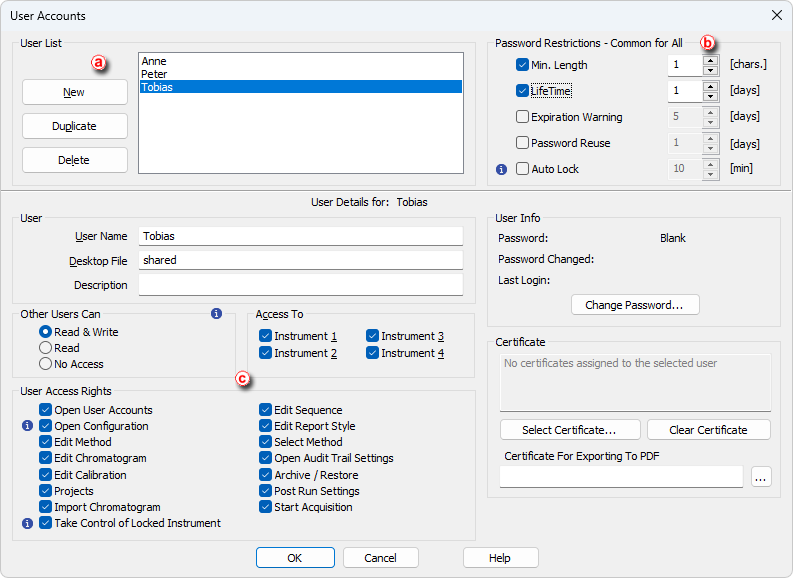The User Accounts can be configured from the User Accounts dialog. It allows you to configure the settings for each user (Name, Password, Access Rights and Digital Certificates).
- Open the User Accounts dialog: click on
 or choose System - User Accounts.
or choose System - User Accounts.
- To create a new user, follow the procedure explain in Create a new user account
 More
More- Leave blank (do not create any user) for unprotected mode - everyone working with station will share a common desktop file, and actions will be logged to audit trail under 'administator' name.
- The desktop file (user profile) stores information about the last used project, table and graph settings, etc.
- Set the minimum password length and life time ⓑ .
- Fill in the User Access Rights section ⓒ. More is explained in Restricting access chapter.