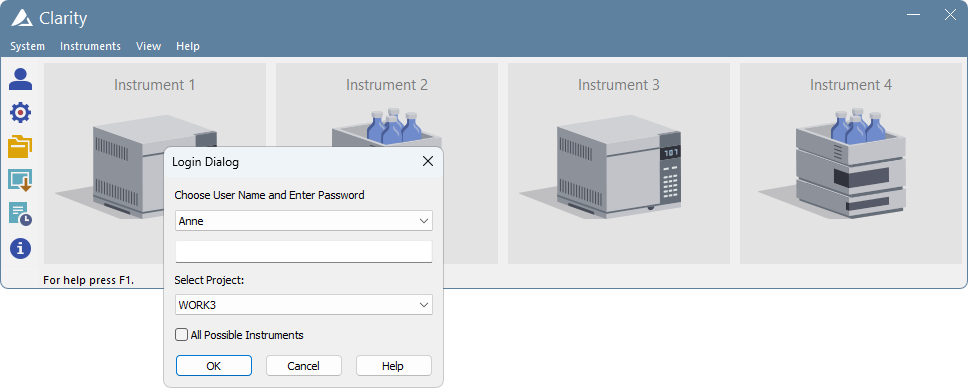- Create a new user account without setting up a password as explained in section Creating a new user account or remove the password, if it was previously set, in an previously created account as explained in Changing a user password.
- Click on the Instrument you wish to open in the Main window.
- Select the user name and click OK while leaving a blank password.