This step by step guide will help you to move your Clarity project with measured chromatograms, calibrations, prepared methods and other files into a shared network disk or a shared server back upped drive.
This guide assumes that you have already set up directory for Clarity in network therefore you have all the necessary structure prepared - if not, refer to Procedure A described in the chapter "Multiple Clarity stations in a network"
Principle behind migrating Clarity project into a different location is straightforward. It is necessary to move the whole project directory (e.g. work1) as well as the project file itself (e.g. work1.prj).
- Note that it is possible to move the project directory and the project file also using File Explorer when Clarity is turned off.
- Switch Directories back to the previous (default) location, so you can see previously used projects.
- Log to the project you don't want to migrate, e.g. one of the demo projects.
- In the Instrument window, go to menu File - Archive....
- Backup dialog opens on the Create Archive tab ⓐ.
- Because we want to migrate whole project, change File Type using the drop down list ⓑ to Projects.
- Section File List now contains all projects in Clarity. Click the project to be migrated (e.g. work1) ⓒ.
- As a Target select the destination of the shared network disk using the
 at ⓓ.
at ⓓ. - Check the options Without Compressing and Move to Archive ⓔ.
- Check also Including Common, if you use customized report style, template sequence and other files stored in Common folder ⓕ (you will be prompted to confirm overwriting the default files created during Procedure A).
- When everything is set as described above, you can click the Archive ⓖ button which migrates project Work1 to the D:\Shared\.
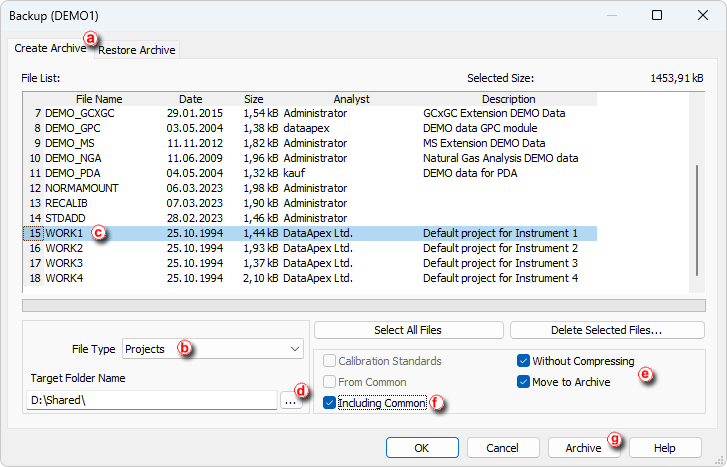
- Now change the directories back to the network shared drive.
- Login to the Instrument which has set directory in the network. Notice that in your Clarity Login Dialog the Select Project drop down list offers your migrated project (Work1) and project created after setting the new directory only.
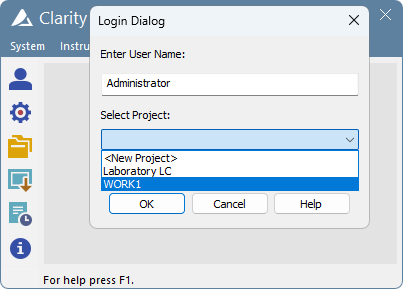
- Your Clarity project has been successfully migrated and you can start working.