- Signal outside of the interval is not integrated, this function is mainly useful for omitting solvent peaks etc.
- To set the interval on which to apply the integration use Chromatogram - Integration - Integration Interval or
 icon ⓐ. It is possible to set multiple intervals within a single chromatogram.
icon ⓐ. It is possible to set multiple intervals within a single chromatogram. - You can check, modify the interval or delete this operations in the Integration Table ⓑ.
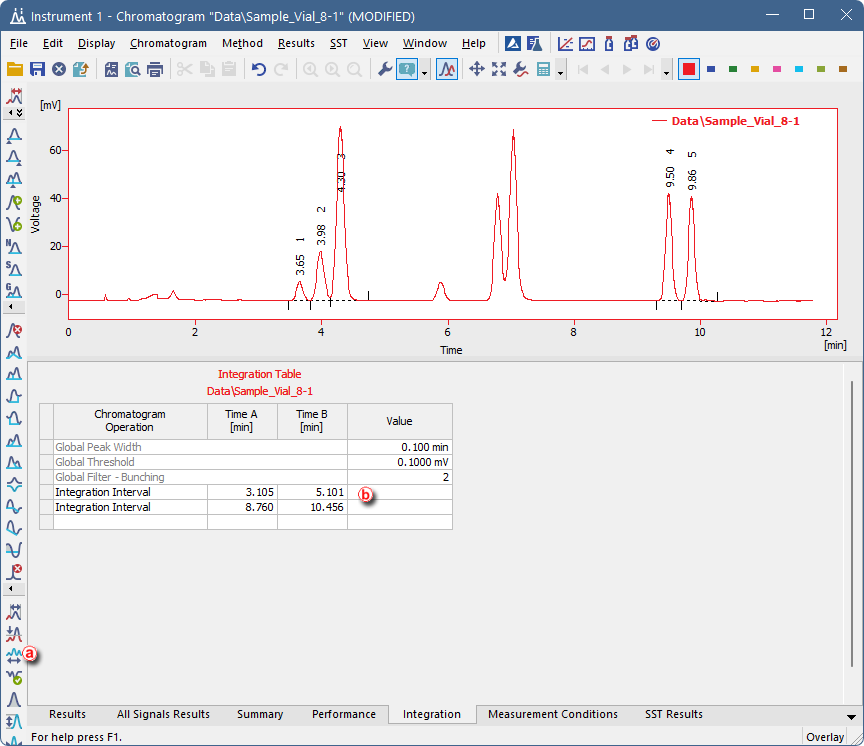
Note:
If you want to exclude specific interval from the integration refer to Remove peak from integration.