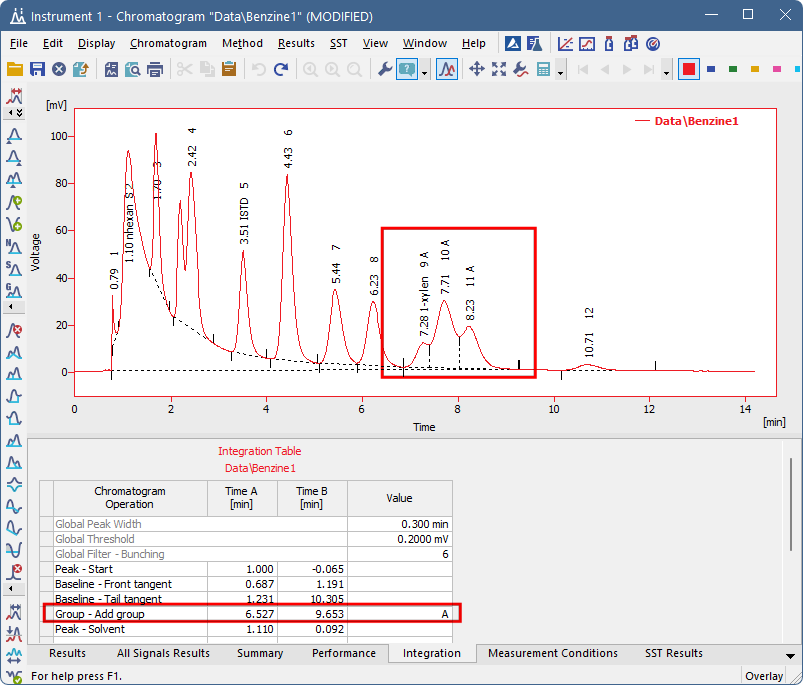- Use menu item Chromatogram - Peak - Peak Groups… to invoke Groups dialog.
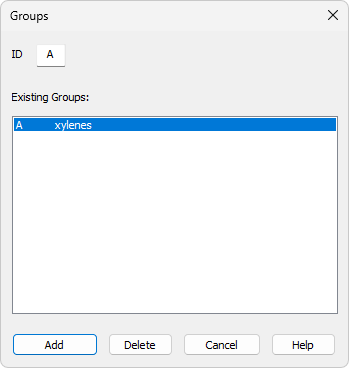
- Either select an existing group from the list or create a new one by inserting a letter to ID (groups are defined by a single letter) field and click the Add button.
- Click in the chromatogram for the first time to select the start point and second time to select the end point of the group interval. Peaks with apexes found in the interval will be added to the new group.
Note:
Group Name is based on the calibration file, similarly to the Compound Name.