Caution:
Manual addition of a peak should be used as a last resort to finish integration of individual chromatograms. Since the function is based on absolute time, when saved in the method used for acquisition results might be inaccurate if retention time shift occurs.
- Select Chromatogram - Peak - Add Positive/Negative (also accessible from context menu) or click
 and
and  in the Peak toolbar ⓐ. Holding Ctrl key while selecting the function will allow you to use it repeatedly.
in the Peak toolbar ⓐ. Holding Ctrl key while selecting the function will allow you to use it repeatedly. - Click in the chromatogram and set the beginning ⓑ and the end of a new peak.
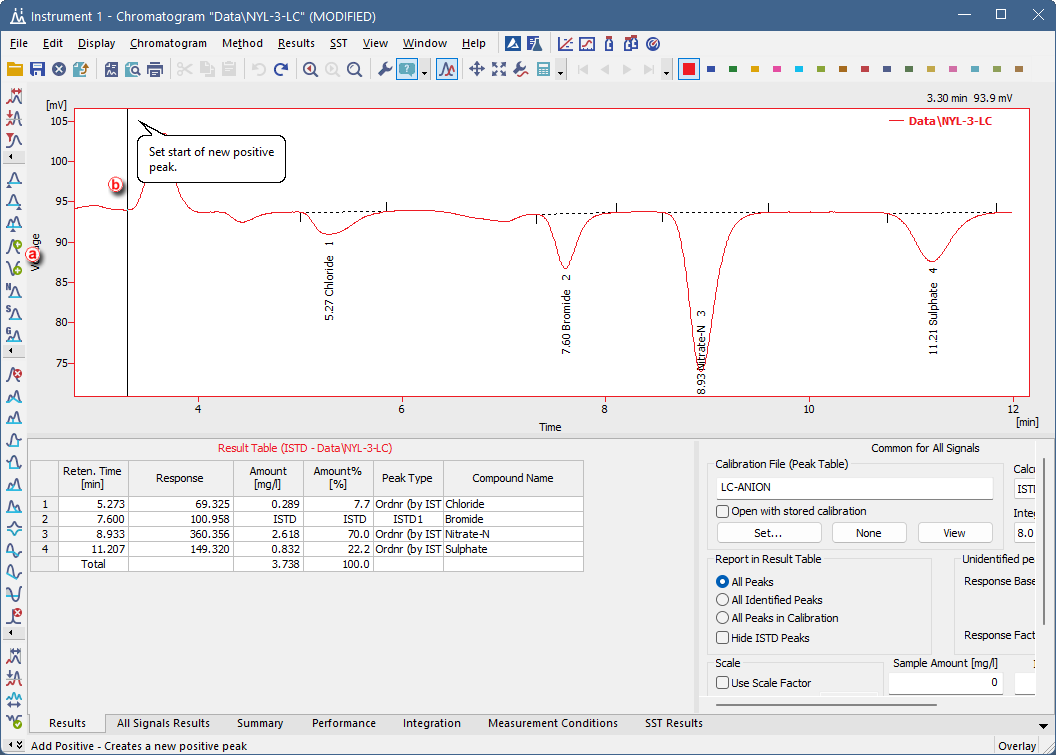
Note the two vertical guidelines marking the beginning and end of the peak. After finishing the operation new peak is added ⓒ.
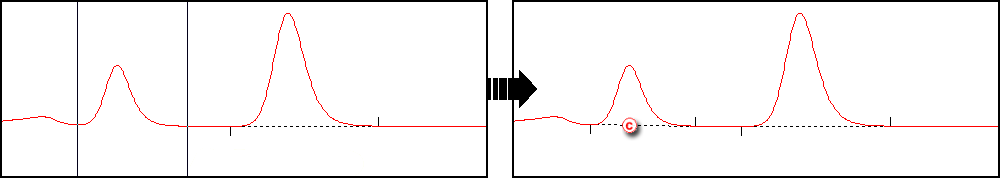
Add Positive
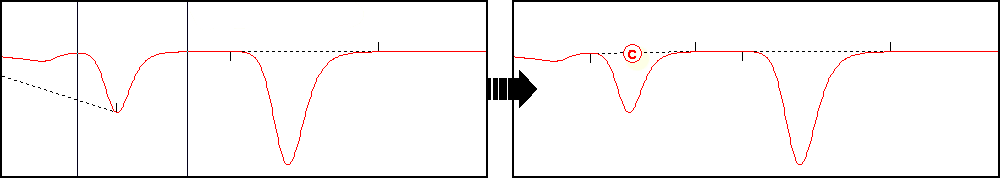
Add Negative