When using a free calibration, the amounts for each component are calculated using the Response Factor instead of a calibration curve.
- Create a new calibration file: select File - New or click
 ⓐ.
ⓐ.
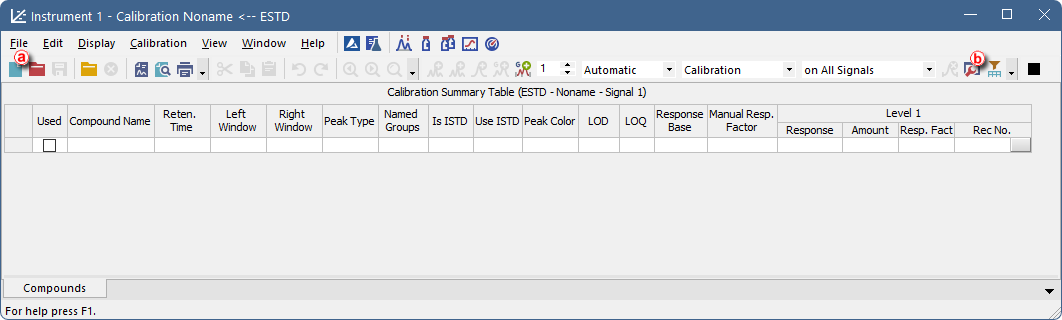
- Open the Calibration Options dialog: choose Calibration - Options… or click
 . ⓑ
. ⓑ
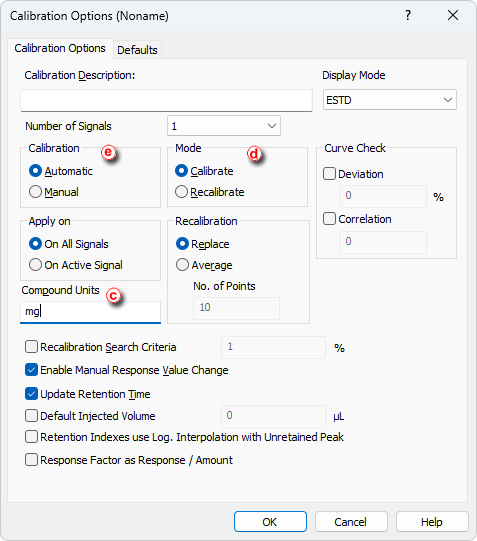
- Check that the Compound Units ⓒ are set correctly, Mode to Calibrate ⓓ and Calibration option is set to Automatic ⓔ.
- Open an integrated chromatogram of a standard (containing peaks of compounds of interest with a known concentration): select File - Open Standard… or click
 ⓕ on the Calibration window.
ⓕ on the Calibration window. - Add all peaks in the chromatogram of the calibration standard to the calibration file. Choose Calibration - Add All or click on
 ⓖ.
ⓖ.
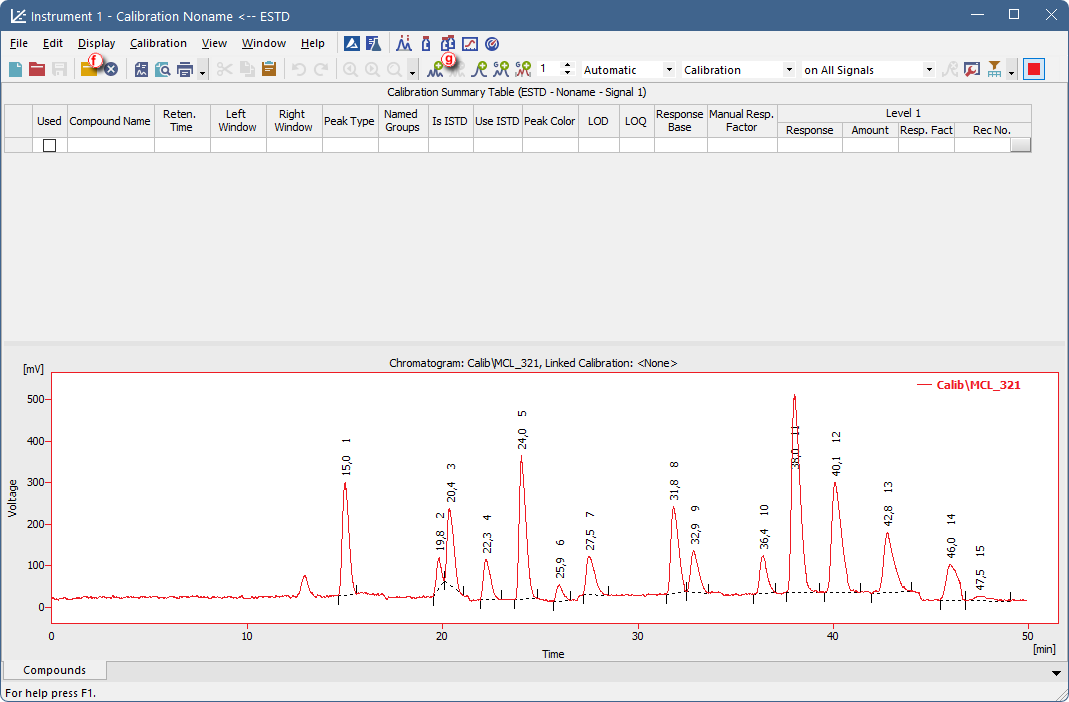
- Name the peaks identified in the Calibration Summary Table ⓗ by their retention times by typing the Compound Name for each peak. No peak name may be used more than once.
- Set the Calibration Fit Type to Free Calibration ⓘ for each one of the compounds in the Calibration Summary Table.
 More
MoreRight click on the table and select the option Set Columns... to add the Calibration Fit Type column to the table. Alternatively, you can click on each compound tab at the bottom of the Calibration window and set the Calibration Fit Type from there.
- Type in the Manual Response Factor for each one of the compounds ⓙ.
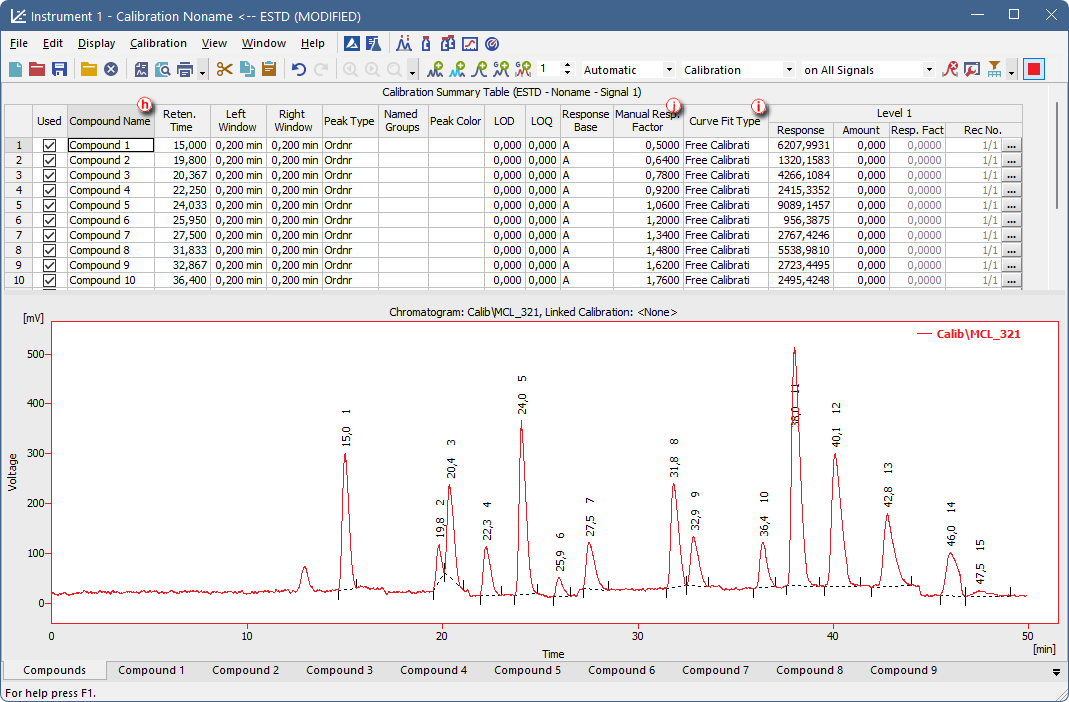
Caution:
Calibration curve cannot be constructed when amount is set to zero for all levels. In case calibration curve could not be constructed for one of the compounds, no results are calculated for all of the compounds (as the total amount could be wrong). If you do not want to calculate amounts for all identified compounds, you could use free calibration with zero response factor.