If the calibration file was not assigned in the template method, the measured chromatogram will not have it linked either. Here you will learn how to link a calibration file to a chromatogram.
- Switch to the Results tab ⓐ at the bottom part of the Chromatogram window.
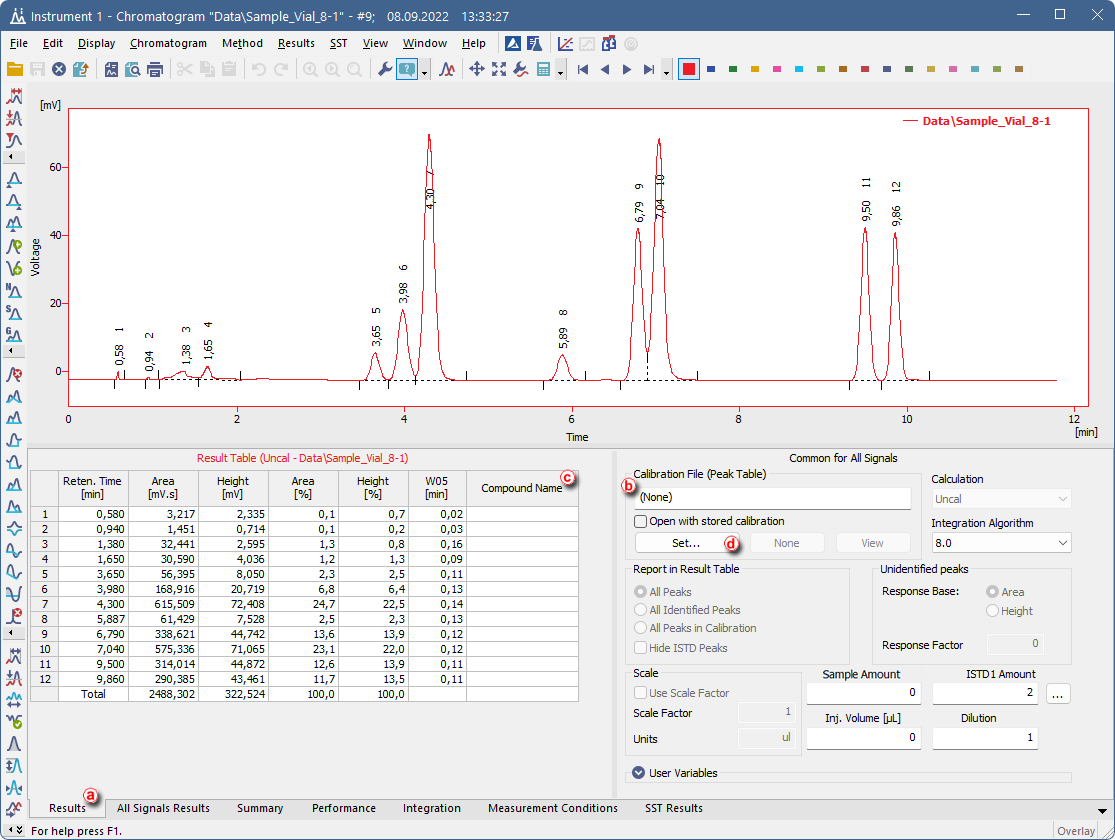
- Check whether the Calibration File (Peak Table) field ⓑ is set to (None). If that is the case, then the chromatogram does not have a calibration file linked to it.
- Also check the Compound Names ⓒ in the Result Table section. This column must be empty.
- To link the calibration file to the Chromatogram, click the Set… button ⓓ in the right section of the Results tab. You will get a list of all calibrations available in the present project.
- Select the correct calibration file from the list and click OK. The content of the Chromatogram window will change.
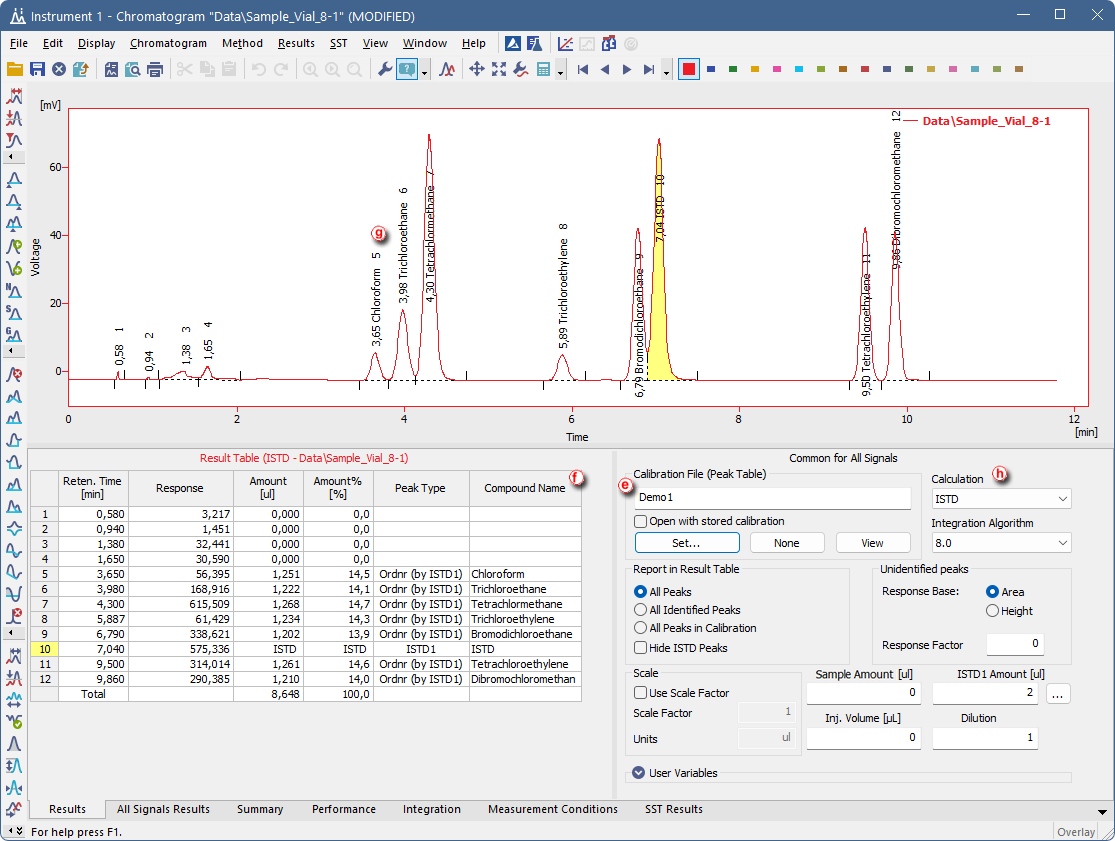
- Check that the Calibration File (Peak Table) field contains the name of the calibration file. ⓔ
- The Compound Name column ⓕ in the Result Table, as well as the identified peaks in the graph ⓖ, will now have the names of the identified peaks from the calibration file.
- Check the Calculation field ⓗ to see the type of calculation performed on the chromatogram.
- Save the chromatogram: select File - Save or click
 .
.