Wrong Software Version
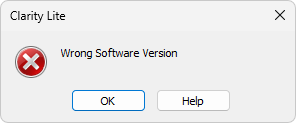
Wrong Software Version error dialog
The User Code is not valid for the version of Clarity you are running.
▌Reason: You have probably installed a different application than you had previously obtained. For example, you installed Clarity Lite instead of Clarity.
Solution:
Ensure you are using the correct version of the application. If not, install the correct one. If necessary, contact the manufacturer or your distributor to check your version of software. You will need to provide the serial number (S/N) of the workstation.