Wrong User Code
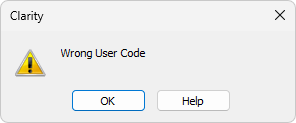
The User Code of the workstation does not match the code in the HW key.
▌Reason: You have probably entered a wrong User Code.
Solution:
Once you click the OK button, the dialog for entering a correct User Code will pop-up. Upon submitting a correct User Code, Clarity will start. Otherwise, Clarity will not start and you will be asked to enter the correct User Code again. The User Code can be found on the back of the plastic card provided with the installation USB.
Note:
The User Code dialog does not distinguish between upper case and lower case letters. However, be careful not to confuse the letter "I" with the number "1".
If necessary, contact the manufacturer or your distributor to request the code (be prepared to provide the serial number (S/N) of the workstation).