User accounts file load error
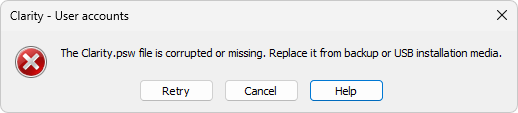
The Clarity - User accounts error message pops-up when starting Clarity.
▌Reason: Clarity has detected that the clarity.psw file storing account information is either corrupted or missing.
Solution:
To fix this, you need to restore the clarity.psw file from backup or replace with empty one from the installation USB, subfolder PGM. In the latter case, it is necessary to recreate all user accounts.