Clarity is unable to find HW key
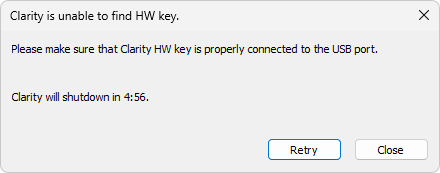
Clarity is unable to find HW key
Clarity has lost communication with the HW key. Window with "Clarity is unable to find HW key" error message is displayed. The user has 5 minutes to try to reestablish the communication between Clarity and the key. Once this time elapses, Clarity will automatically shutdown.
Retry
Check for the HW key again and continue running Clarity in case it was detected.
Close
Close Clarity Chromatography Station.
There are two possible explanations for this error message:
▌Reason 1: The key was removed while
Solution:
a) Click on the Retry button to reestablish the communication between Clarity and the key.
b) Unplug the key and plug it in again. Click on the Retry button to reestablish the communication.
▌Reason 2: The USB port in which the key is plugged in entered the sleep mode.
Solution:
Go to Start - Control Panel - Hardware and Sound - Device Manager , locate Universal Serial Bus Controller. On each USB Root Hub item right-click and choose Properties. Click on the Power Management tab and uncheck the box for "Allow the computer to turn off this device to save power".
Caution:
Another way to forbid USB ports from entering the sleep mode is in BIOS. This option is however recommended only for advanced users and is usually performed by the local System Administrator.