Missing HW key
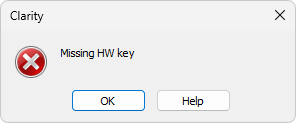
If you try to start Clarity without the key, an error message saying "Missing HW key" is displayed and Clarity will not start. The key must be plugged into a USB port and its driver must be properly installed. Under normal circumstances, USB drivers are automatically installed upon inserting the key into a USB port.
▌Reason 1: Your HW key may not be installed properly.
Solution:
In Windows Control Panel - System and Security, select the System icon, access the Device Manager tab, and look for the "Universal Serial Bus Controllers" - "Rockey4" item. In some cases, it can be found also directly in the root folder of the device manager. If it is not there, unplug and plug in the HW key again to the USB port.
▌Reason 2: Your HW key may not be connected correctly.
Solution:
Check the functionality of the following:
- See whether the USB port is working (e.g., try to connect a different device, etc.).
- See whether the HW driver is installed. In such case, the green LED on the key should be on.