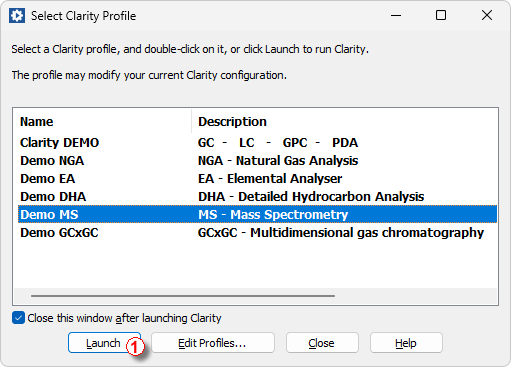Alternative demo projects
Clarity Demo opens with four default projects: GC, LC, GPC and PDA. The GC and LC projects have been described in previous chapters of this manual. Additionally there are projects EA (Elemental Analysis), NGA (Natural Gas Analysis), DHA (Detailed Hydrocarbon Analysis), MS (Mass Spectrometry) and GCxGC (Two-dimensional Gas Chromatography only available in Full installation).
To review the additional projects use:
- Launch Manager to set Clarity Demo to corresponding state.
- Refer to the corresponding manual that you can find
- on the Installation USB media (All Clarity Manuals/Extensions)
- download from our website www.dataapex.com/downloads
Launch Manager
- Invoke the Launch Manager available in the Windows Start Menu or in BIN subfolder of Clarity Demo installation.
- The Select Clarity Profile dialog will open.
- Select the desired project and click the Launch button ①.