Export
Exports a record of logged operations of the station into the text, database, or excel file. The submenu contains two fields:
Exports data into a text file with the *.txt or *.cvs extension. Individual items in the export will be separated by semicolons. When invoked, the Export As dialog will appear where you must enter the name of the new file or select some existing file.
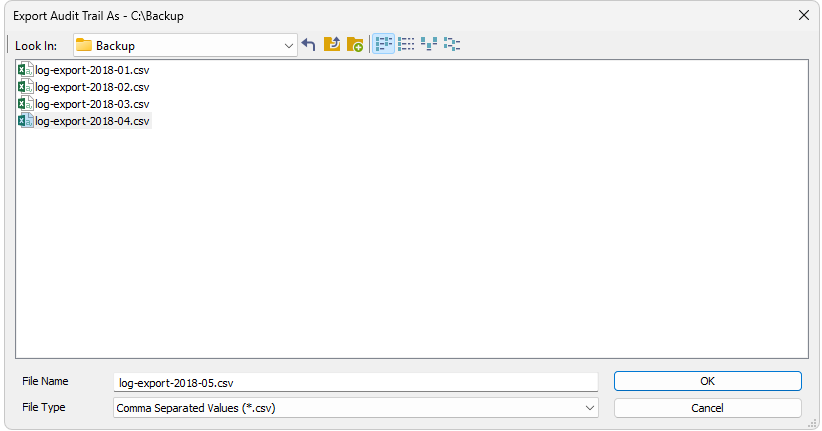
Audit Trail - Export - Save As dialog
When trying to use an existing file a dialog will appear where you need to select whether exported data will be appended to the end of file (Append), or if the data will overwrite any existing content of the file (Overwrite).
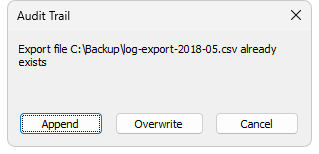
Audit Trail System Message
Note:
You need to select the extension to be used to filter the list of available files or the extension of a newly saved file in the Export Audit Trail As field.
Exports the logged data in database format. The procedure is similar to the export into text file (it is necessary to select whether to append the exported data to the end of the existing file or overwrite the file).
Note:
MS Access supports import of DBF files with DOS filename (eight characters max) format only.
Exports the logged data with *.xlsx extension. Unlike export to text or to database format, excel file cannot be appended. It can only be overwritten.
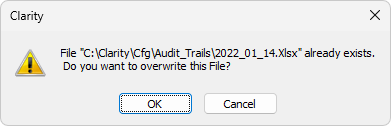
Overwriting existing excel file.
Excel 97-2003 Workbook (*.xls)…
Exports the logged data with *.xls extension. Same as *.xlsx files exported *.xls files cannot be appended. They can only be overwritten.
Caution:
Excel must be installed for exporting to excel files. Excel 2016 or newer is required for exporting to *.xlsx format.