Fill Series
The Fill Series dialog fills a series of values in a selected column, either by incrementally generating values or copying an existing value to all selected cells below. It can only be used in one column at a time; if multiple columns are selected, the command is disabled. When a selection is made, the series is applied within that range, starting from the first cell. If no selection is made, it fills all remaining cells in the column below the current one.
The Fill Series dialog can be accessed via the right-click menu in tables, including the Gradient Table.
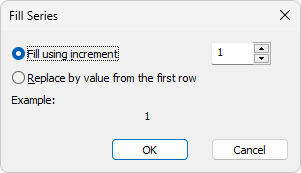
Fill Series dialog
This option fills the selected cells by increasing values step-by-step using the specified increment. The starting value is taken from the first selected cell. If the cell contains a number at the end of a string, only the numerical part is incremented.
Replace by value from the first row
This option copies the value from the first selected cell and applies it to all other selected cells below. It functions the same way as the Fill Down command.
Example
The Example preview at the bottom of the dialog shows how the first and second cells in the selected column will be filled.