Axes Ranges
The Axes Ranges dialog, serving for setting the axes ranges both during the acquisition run and outside of it, can be invoked using the Set Axes Ranges… command from the View menu of the Data Acquisition window.
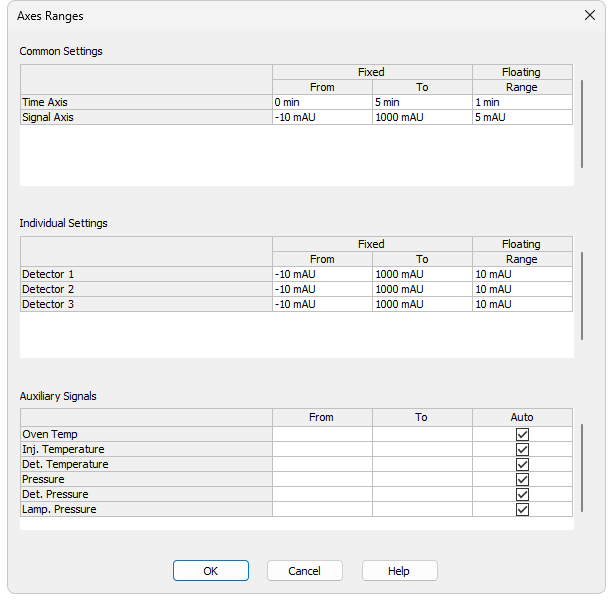
Axes Ranges
The settings performed in the Axes Ranges dialog are applied to all of the display possibilities in the Data Acquisition window - Fixed Axes, Floating Axes, Context Axes and Auto Axes. Only some of the settings are usually valid for each axes display type. Default values in the Axes Ranges dialog may be set by using the Reset Axes Ranges command from the View menu of the Data Acquisition window.
Sets the ranges for time axis and for the signal axes in case when Common for All Signals button in the Data Acquisition window is selected. The values are set in appropriate value units for the given detector.
Sets the range of the time axis both in the mode where start display time (From) and end display time (To) are set and where the total range (Range) of the time axis is set. The time values are set in minutes.
Sets the range for the signal axes, both for the regular and auxiliary signals.
Sets the signal axis ranges for individual detectors.
Sets the auxiliary signal axis range for auxiliary detectors. When the Auto checkbox is checked, the auxiliary signal axis range starts at a minimal value and enlarges according to the auxiliary signal course. While unchecked, the axis range is fixed with the values entered.