Set Signal Names
The Set Signal Names command is used to invoke the Set Signal Names dialog where existing names of signals can be edited.
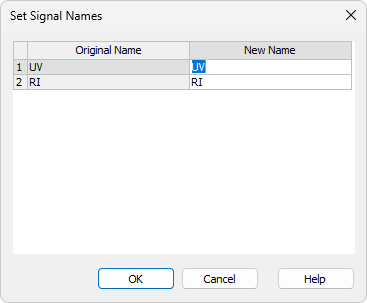
Set Signal Names
If the signal has no allocated name, the name Signal n (where n is the serial number of the signal in the chromatogram) will be displayed in the original name column.
Note:
By default, individual signals are named in regards to the name of the detector used or upon import or connection by implicit names