Open Chromatogram from Sequence
Opens chromatograms measured in one sequence.
Using the command invokes the Open dialog. In the dialog, select the sequence file, and typically all chromatograms measured in this sequence will be opened.
In the case the Reset sequence command was used, only chromatograms measured after the last reset will be opened.
In the case number of chromatograms measured in the selected sequence is bigger than the Chromatograms in Overlay Limit set in the User Options dialog, only a limited number of chromatograms will be opened.
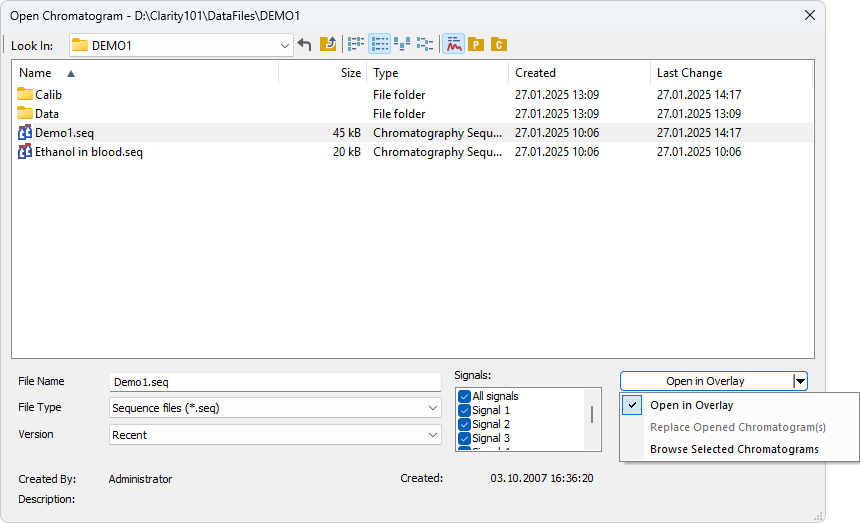
Note:
This command is particularly suitable for a fast evaluation of a series of chromatograms in the summary table.
File Name
This field contains the name of the selected file. The name can be entered directly or selected from the list of filenames.
File Type
This field contains the type of the selected file.
Version
In this combo-box it is possible to choose in what version you want to open chromatograms, and if the calibration file should be stored in chromatogram or linked.
Signals
In this section, it is possible to choose what signals of chromatograms should be shown and hidden after the opening.
Sequence Details
Additional information regarding the sequence file.
Opening Options
It is possible to open all of the chromatograms in Overlay together, or choose option Browse Selected Chromatograms to open them one-by-one.