Import Preview
This dialog displays the current file in simple text viewer. This preview can help user to identify exact meaning of particular columns when it's not clear from file suffix as it contains information from the chromatogram header, columns and axis description.
By clicking somewhere in the content you can get the number of the line selected. It is useful if you need to import only part of the data contained in the imported file. Such desired line numbers can be inserted into Import From Line and Import To Line in the Import Text File dialog.
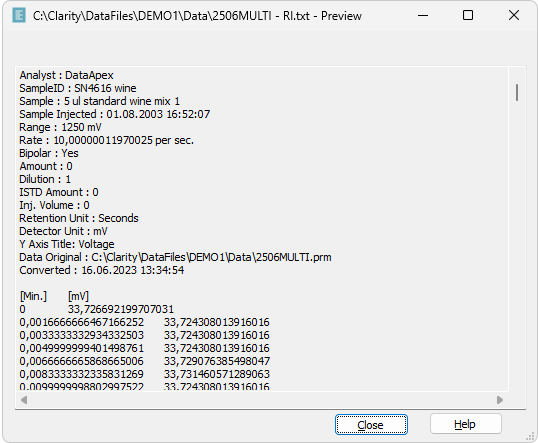
Import Preview