Method size limit
Each time method is saved a new versions is created (to keep a full file history in compliance with GLP), for this reason method can grow in size after extensive adjustments and changes. Its usage can then lead to unexpected behavior of Clarity due to PC memory exhaustion, since Clarity can only allocate 2 GB of RAM as it is 32-bit process.
It is recommended to use method with a minimal number of versions. To reduce their number it is possible to use Save As... in Method Setup and save the method under a new name. This method will have only 1 version matching the last version of the original method. Ideally, this should be done once the method development is finished or as necessary throughout its lifetime when there are regular adjustments to it.
Note:
After using Save As... the name of the original method can be seen in Method Audit Trail window of the new method. This can serve as a link to the method history in case its preservation is necessary.
Warning about extensive method size pops up while saving of method is attempted and it would result in method size larger than 200 MB. It also pops up everytime while saving a method which already is larger than 200 MB.
- Clicking Yes will finish the method saving and result in a new method version.
- Clicking No will take you back to the 'MODIFIED' state of the method and it will be possible to perform Save As... action.
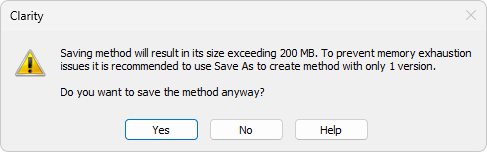
Warning regarding the extensive method file size