Directories
Clarity installation folder contains 4 directories:
- Bin - directory storing supporting *.dll files and other programs necessary for correct functionality.
- Cfg - directory storing configuration files, such as *.cfg, *.dsk, *.ini, *.psw and *.sno file. It also contains Audit_Trails directory for storing daily logs, BACK, Bug_Reports, Debug_Logs and IMAGES directories.
- DataFiles - directory storing project folders, PROJECTS directory and COMMON directory. All your measured data will be stored here by default.
- Documentation - directory storing documentation such as manuals and datasheets (all in PDF form) as well as whatsnew.txt and about.txt files.
Sets the working directory ① that contains C:\Clarity\DataFiles\PROJECTS subdirectory ② with the list of available projects ③. Each project specifies the subdirectory for saving data by its name ④. A working directory is the directory where existing projects are sought and new projects established; it can be set independently for each Instrument. The Directories… command or the  icon opens Instrument Directories for Projects dialog containing four Instrument 1 to Instrument 4 fields.
icon opens Instrument Directories for Projects dialog containing four Instrument 1 to Instrument 4 fields.
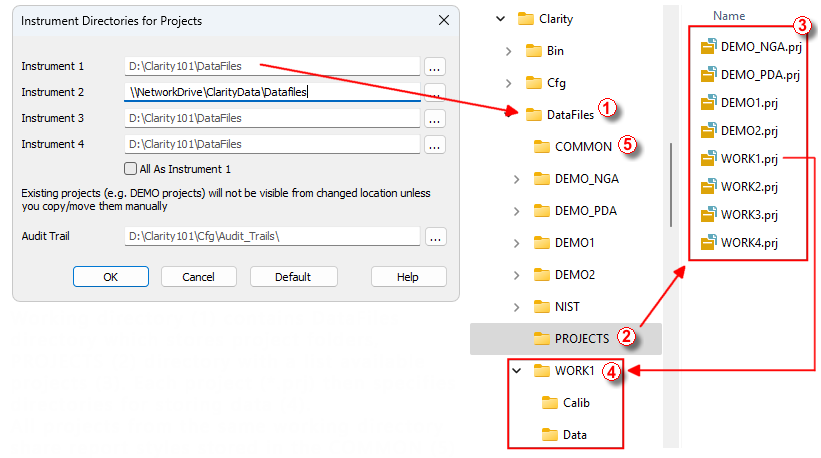
Note:
In the above image the Instrument 2 shares projects with another Clarity station that has been installed on a networked computer named MyColleaguesPC.
Each field specifies the working directory for the corresponding Instrument. Field left blank is pre-filled with the working directories set during Clarity installation (C:\CLARITY\Datafiles by default).The Default button restores the default directory for Audit Trails (...\Bin\Audit_Trails\) and the working directories for all the instruments according to directory set as Data Location during Clarity installation.
Use the  button to find the required directory. The All As Instrument 1 checkbox sets a single directory for all Instruments.
button to find the required directory. The All As Instrument 1 checkbox sets a single directory for all Instruments.
Note:
When defining a new directory, user is asked whether he wants to create the directory (two directories with identical name cannot exist) or whether he wants to create the common sub-directory too and fill it with the default files.
Note:
The Directory name cannot contain following characters / : * ? " < > | and also cannot end with a space or a dot.
The Audit Trail field specifies the directory to which the files with all logged activities of the station are stored. If the cell is left blank, the log files will be stored by default in the Audit_Trails subdirectory in the installation folder (C:\CLARITY\Cfg by default).
Pre-set directories are stored in the Clarity.cfg configuration file, thus being common for all users, even in the protected mode.
Opening of a project on Instrument is described in the chapter "Project"
In case there is an error during opening a project, Error Opening Project dialog is displayed.
Caution:
If you reinstall or update Clarity station, you should consider that the installer updates files in the Common directory located in the Clarity installation directory only. It is necessary to update the content of Common directories in your custom project directories manually.