Data Acquisition
The Data Acquisition window behaves the same way as on a standard instrument.
When using a PDA instrument, two additional commands are available in the View menu:
Show Signal(s)
Switches the display of the Data Acquisition window to showing the detector signals.
Show PDA Spectrum
Displays the real-time spectrum acquired by the PDA detector during a running analysis.
Show Isoplot
Displays an isoplot based on the acquired PDA spectral data.
These commands are available at any time if the instrument type is PDA and a spectral PDA detector is configured. However, spectra and isoplots are only shown during an active acquisition.
You can return to the standard signal view at any time using the Show Signal(s) command.
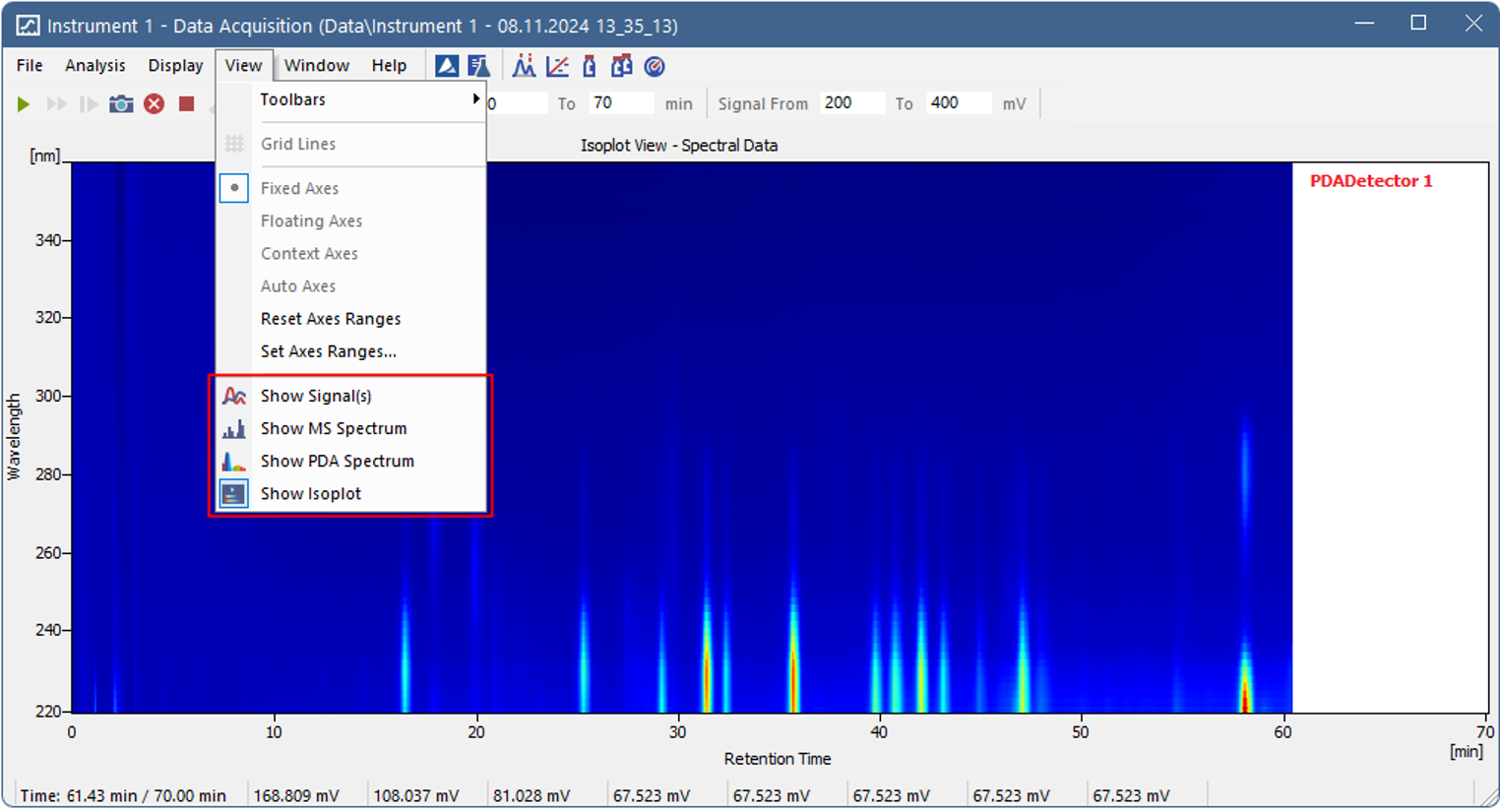
Data Acquisition (PDA)