Data Acquisition
The Data Acquisition window behaves the same way as on a standard instrument.
When using an MS Instrument, two additional commands are available in the View menu:
Show Signal(s)
Switches the display of the Data Acquisition window to showing the detector signals.
Show MS Spectrum
Switches the display to the real-time spectrum acquired by the MS detector during a running analysis.
These commands are available at any time if the instrument type is MS and a spectral MS detector is configured. However, Clarity displays spectra only during an active acquisition.
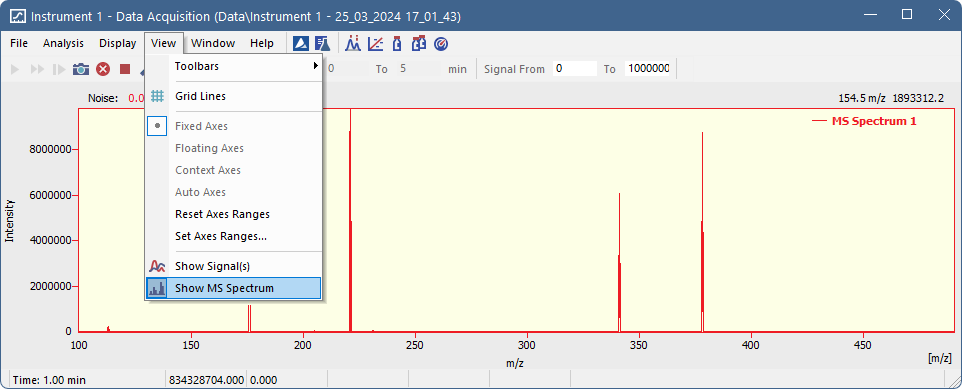
MS Data Acquisition window