Add MS Spectrum to Library
Dialog invoked by using the Add Spectrum to Library  menu command, serves for saving the spectrum into the user library.
menu command, serves for saving the spectrum into the user library.
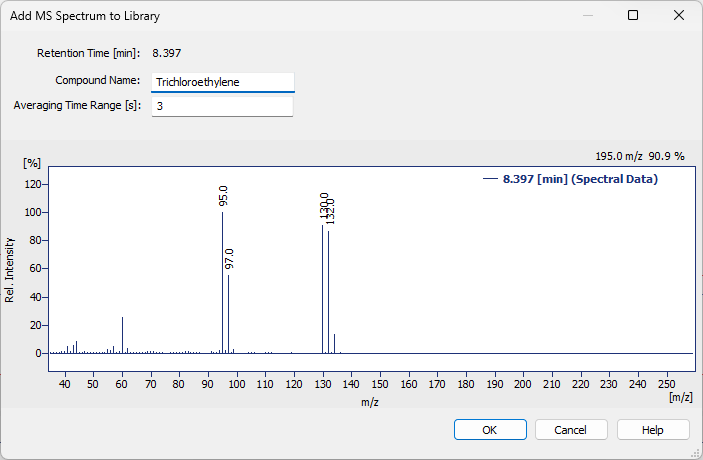
Add MS Spectrum to Library dialog
The dialog lets the user to set several parameters before sending the spectrum to the library. The spectrum is sent to the MS Search external program after pressing the OK button.
Retention Time [min]
Shows the retention time of the spectrum.
Serves for assigning a name to the spectrum when it is sent to the MS library. If the field is left empty, the retention time will be used instead.
Serves for setting the time interval in which the spectrum will be calculated as an average spectrum. The value entered into the field is the whole width of the interval.