GPC Calibration Options
When creating a new calibration, the GPC Calibration Options dialog enabling to set the new Calibration Type will be displayed first.
Caution:
Be aware that the Calibration Type can not be changed later.
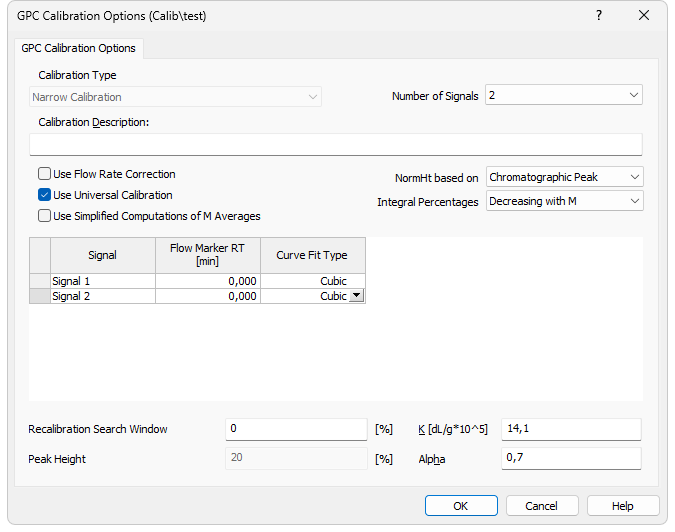
GPC Calibration Options
The following calibration types can be selected:
- Narrow Calibration
- Multiple Broad Integral Calibration
- Multiple Broad Linear Fit Calibration
- Broad On Narrow Calibration
The type of calibration used is indicated in the Calibration Table title line as well as in the chromatogram Result Table title line.
Using this checkbox will amend the calibration curve and calculations respectively, if the Flow Marker Peak was identified for standards and sample. The use is indicated in the Calibration Table title line as FR Correction and in the chromatogram Result Table title line by the Flow Rate Correction inscription. In such case the calibration curve is constructed for each chromatogram separately.
This checkbox will amend the calibration curve and calculations according to the Mark-Houwink parameters entered for standards and sample. The use is indicated in the Calibration Table title line as well as in the chromatogram Result Table title line by the inscription Universal. In such case the calibration curve is constructed for each chromatogram separately.
Note:
The Alpha value is used for calculation of Mv (viscosity M), regardless of state of this checkbox (see formula below)
Use Simplified Computations of M Averages
Checking this checkbox will cause the M averages being computed in the simplified manner rather then the standard manner. The differences in the equations are shown below:
Note:
The differences in the M average computation results using simplified or standard calculations will only be present with non-linear calibrations.

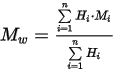
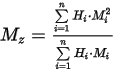
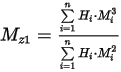
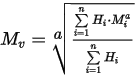
where i is the number of the peak slice, n total number of peak slices, Hi is the normalized height of the peak slice, Mi molecular weight of the peak slice based on the calibration curve and α is the Mark-Houwink constant.
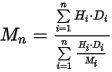
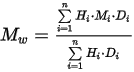
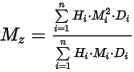
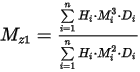
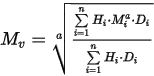
where i is the number of the peak slice, n total number of peak slices, Hi is the normalized height of the peak slice, Mi molecular weight of the peak slice based on the calibration curve, α is the Mark-Houwink constant and Di stands for the derivation of the calibration's inverse function at the retention time of the peak slice (Ti):

Note:
Checking the Use Simplified Computations of M Averages checkbox will also influence the calculation of the calibration curve for the Multiple Broad Linear and Broad on Narrow calculation methods as both of them use some of the M averages values for the calculation.
The value in this field determines for how many signals the calibration curves are constructed and displayed. The value is increased automatically according to the number of signals in chromatograms used for calibration.
The fields in this column are filled with values from the first standard chromatogram and are used as a base for all subsequent standards and samples. The field can be edited and the value is then applied as a base for all chromatograms (including the first one).
This column is used to set the curve fit type for the particular signal. The Curve Fit Type can be selected from polynomial regression with n value between 1 and 5.
Defines the calculations in the Slice Table for chromatograms calculated according to this calibration. The default Normal MW Distribution option calculates the Slice Table from the MW distribution, while the Chromatographic Peak option calculates the slices from integrating the peak. A default value for new GPC calibrations is Chromatographic Peak.
Defines the calculation of percentages for the Multiple Broad Integral Calibration. In case of the default Decreasing with M option, the values in the Percent column are calculated with increasing trend with the retention time (and with opposite trend to M values), the other Increasing with M option calculates the Percent column with the same trend as M values, decreasing with increasing retention times.
Sets the maximum deviation (in %) of the Standard Peak retention time from the stored value to perform the recalibration.
The value (set in %) determines the position of points used for the construction of calibration curve in case multiple broad standards with Hamielec linear fit are used.
This field sets one of the Mark-Houwink equation parameters used for universal calibration. Default values are used to display the calibration curve if no chromatogram is opened (otherwise the K and Alpha from the actual chromatogram are used).
This field sets one of the Mark-Houwink equation parameters used for universal calibration. Default values are used to display the calibration curve if no chromatogram is opened (otherwise the K and Alpha from the actual chromatogram are used).
Caution:
Change in this value will have effect only after the recalibrating by the Set Broad Peak command.
Note:
Some fields may be unavailable or not editable depending on the calibration type selected.
Note:
The K and Alpha fields can be edited and then the calibration curve in the Calibration window will be displayed according to the modified values (independently to the display in the Chromatogram window).