Results presentation
For results presentation it is advantageous to:
- Set the Overlay Mode by the File - Overlay Mode command or
 icon ① in the Chromatogram window.
icon ① in the Chromatogram window. - Open all desired chromatograms using the File - Open command (or
 icon) ②. You may hold Ctrl key to select multiple files.
icon) ②. You may hold Ctrl key to select multiple files. - Switch to the Summary ③ tab.
- Customize the Summary Table to display the desired information in a suitable layout. This can be done by right clicking the table and selecting the Summary Options... ④ or Setup Columns... ⑤ commands.
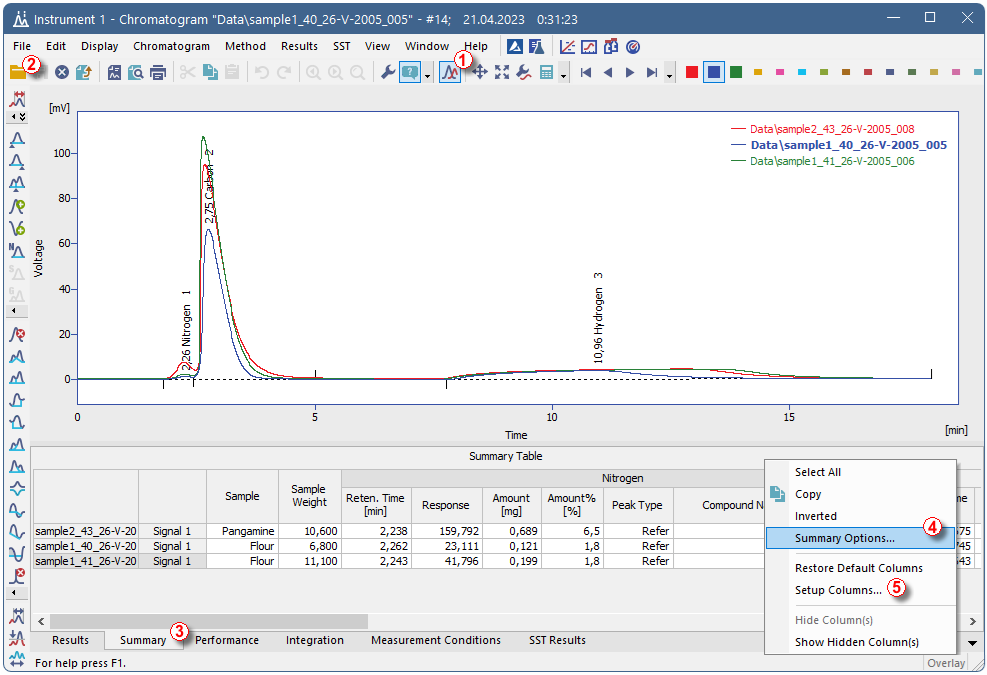
You can select which information will be printed in the report using the Report Setup dialog.
The Summary Table can be also exported in *.TXT format (File - Export - Export Summary Table command in the Chromatogram window) and the data thus easily transferred to other programs for further evaluation.