Get Weight
Clarity with the EA Extension can control selected models of balance. The particular Balance Control Module must be configured to the corresponding Instrument in the System Configuration dialog. To open the Get Weight dialog invoke the Sequence - Balance command or use the  icon from the Sequence window. The numbers behind the "Get Weight" inscription in the dialog header show the number of the sample to be weighted and the total number of samples selected for weighting.
icon from the Sequence window. The numbers behind the "Get Weight" inscription in the dialog header show the number of the sample to be weighted and the total number of samples selected for weighting.
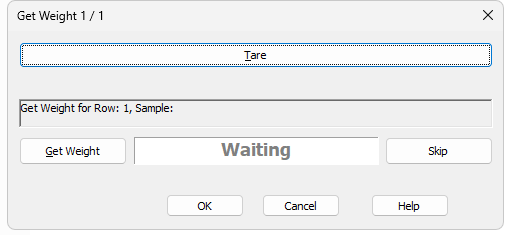
Get Weight
Tare
Subtracts the weight of an empty container.
Information Panel
Displays messages from the Sequence Table indicating current sample.
Get Weight
Transfers the weight from the analytical balance directly into the Sample Amount field of the Sequence Table.
Status Panel
Displays current status of the analytical balance. Possible states are:
Waiting - Standard state, balance are currently doing nothing or the Tare button have been pressed and taring operation is in process.
Waiting for value - The balance is measuring the weight of the sample.
Waiting for calibrate - Balance is calibrating itself.
Skip
Skips current row in the Sequence Table.